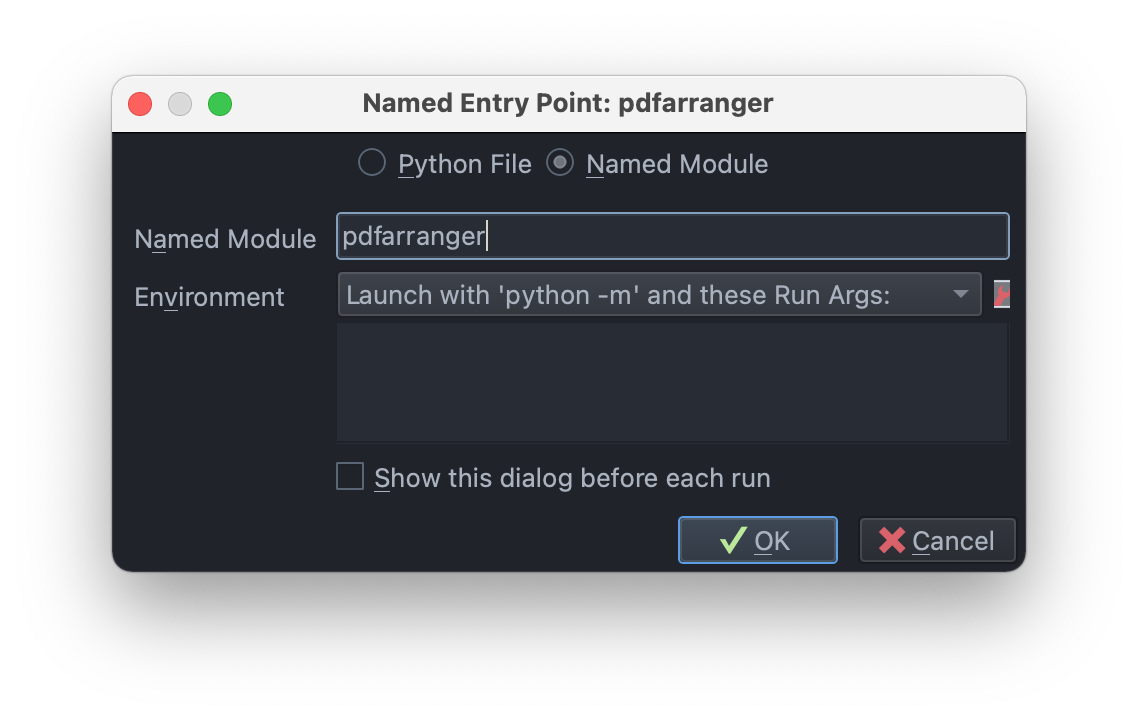Revision history [back]
Many modules in packages such as pdfarranger.py are not meant to be run as scripts. If you ran 'python /path/to/pdfarranger.py', you should get the same exception. You probably want to start the debugger with the module / script used to run the program. According to the README in the pdfarranger project, it's run via python3 -m arranger. To debug in Wing, set the python path so it includes the parent directory of the pdfarranger package directory and create a named entry point using the Named Module option with pdfarranger as the the module name.
More details on how to run / debug:
One way to add the parent directory of the pdfarranger package directory to the python path is to add it in the Project Properties dialog --
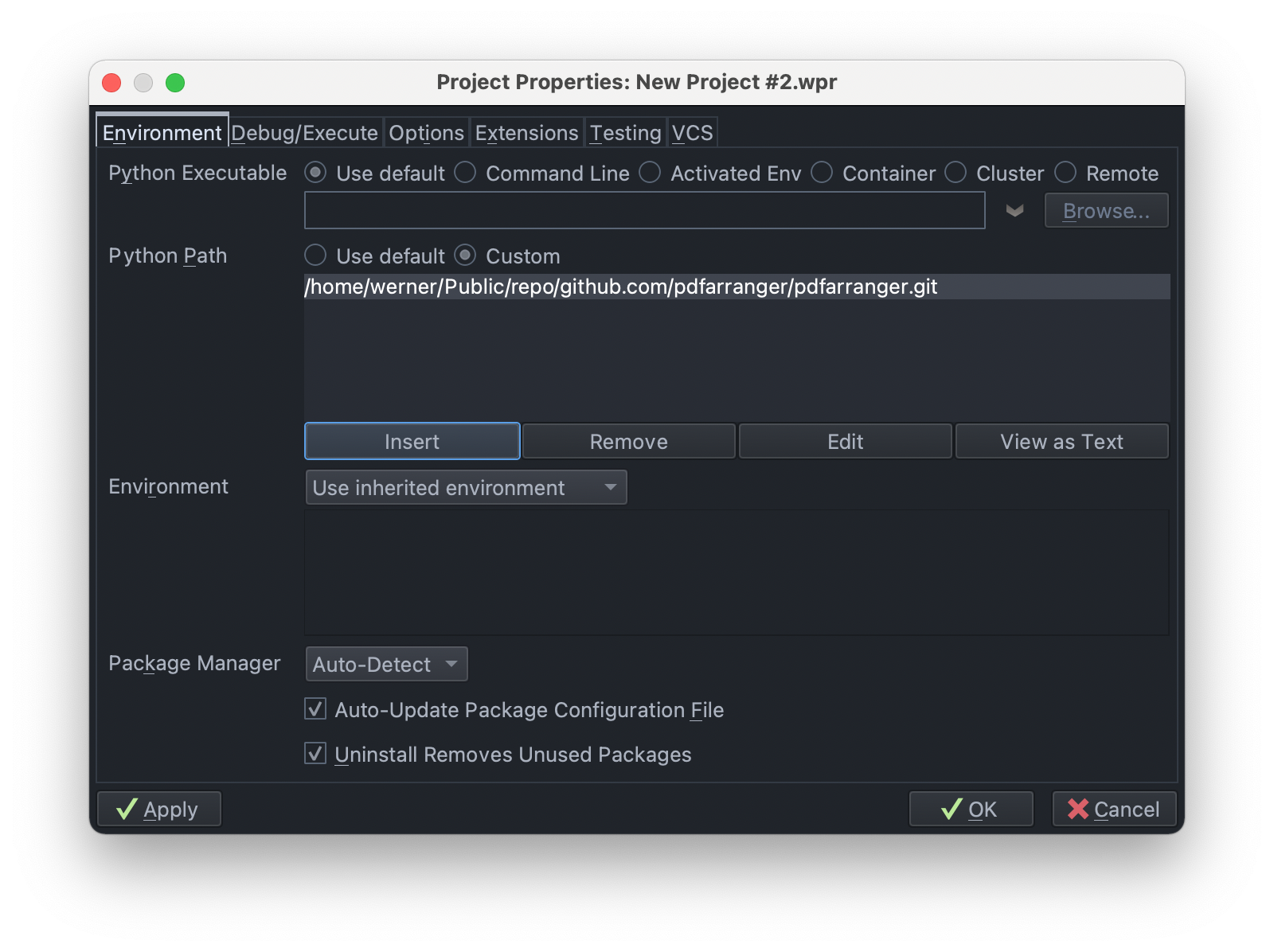
To create a named entry point, use Debug > Debug Named Entry Point > Manage Named Entry Points to display the dialog for all named entry points and then click the plus icon to add a new one. Select the Named Module option and enter pdfarranger as the the module name --
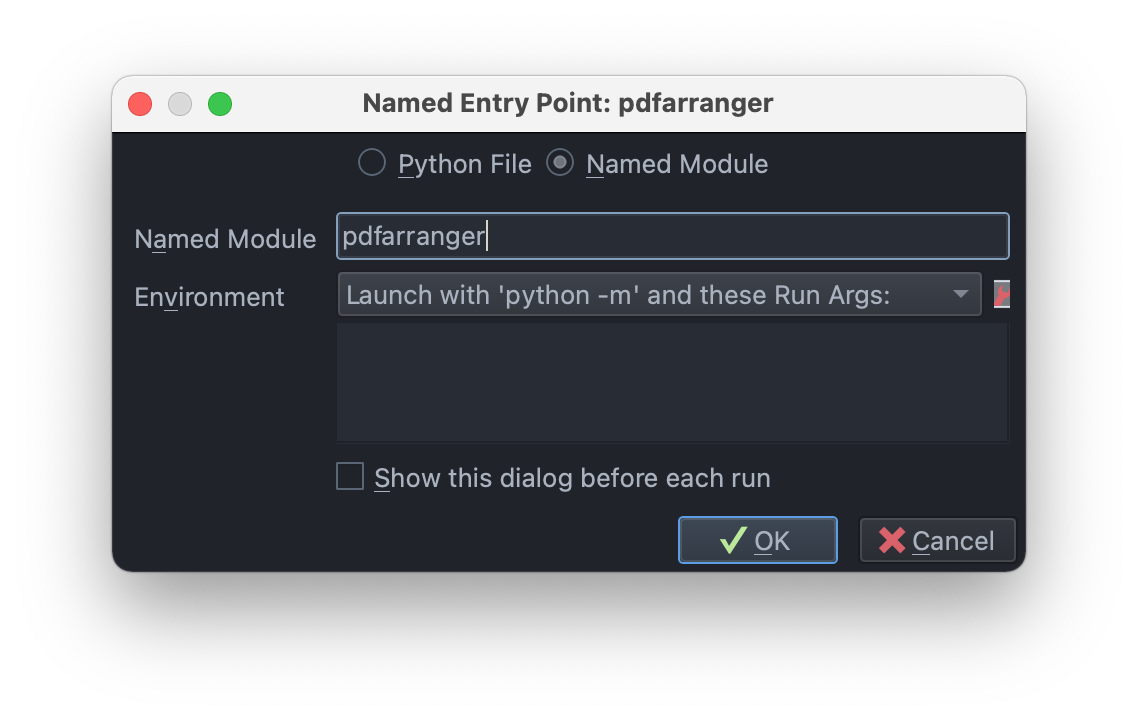
Many modules in packages such as pdfarranger.py are not meant to be run as scripts. If you ran 'python /path/to/pdfarranger.py', you should get the same exception. You probably want to start the debugger with the module / script used to run the program. According to the README in the pdfarranger project, it's run via python3 -m arranger. To debug in Wing, set the python path so it includes the parent directory of the pdfarranger package directory and create a named entry point using the Named Module option with pdfarranger as the the module name.
More details on how to run / debug:
One way to add the parent directory of the pdfarranger package directory to the python path is to add it in the Project Properties dialog --
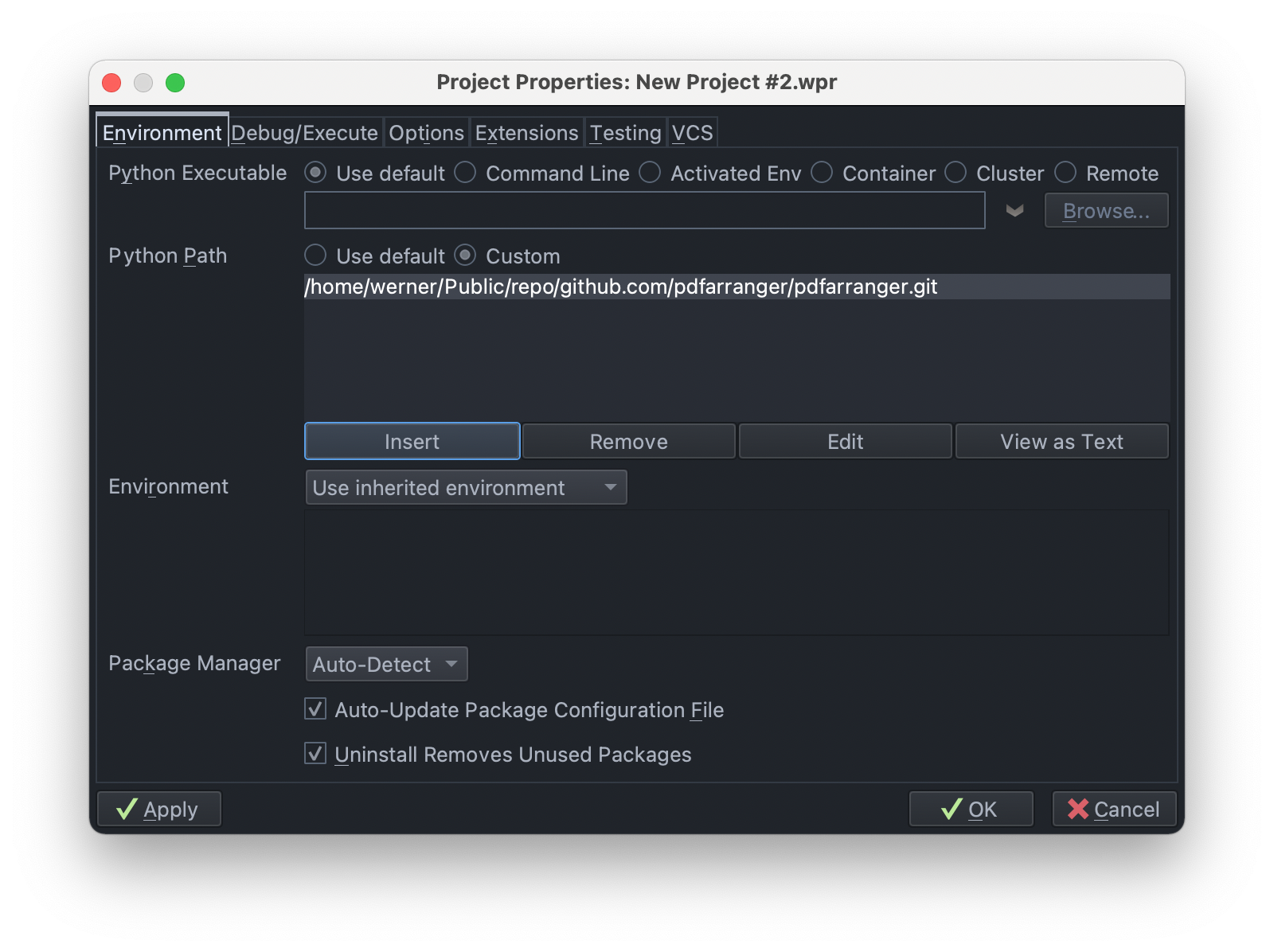
To create a named entry point, use Debug > Debug Named Entry Point > Manage Named Entry Points to display the dialog for all named entry points and then click the plus icon to add a new one. Select the Named Module option and enter pdfarranger as the the module name --