ImportError: Failed to find loader for 'tdbgtracer36' in '/home/ubuntu/.wingpro7/remote-7.0.2.0/src/debug/tserver/__os__/linux-x64'
Hi,
I was using Wing Pro 7, version 7.0.2.0, and the RPi4 as a remote host. The OS was 32bit. That was working fine.
I had to swap to a 64bit OS and now I get the following error while trying to start the debugger:
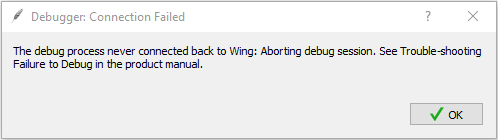
When trying to open the Python shell, I get the following trace:
Traceback (most recent call last): File "/home/ubuntu/.wingpro7/remote-7.0.2.0/bin/dbg/src/debug/tserver/findmodules.py", line 374, in <module> File "/home/ubuntu/.wingpro7/remote-7.0.2.0/bin/dbg/src/debug/tserver/findmodules.py", line 232, in _FindTracer File "/home/ubuntu/.wingpro7/remote-7.0.2.0/bin/dbg/src/debug/tserver/findmodules.py", line 348, in _LoadModule ImportError: Failed to find loader for 'tdbgtracer36' in '/home/ubuntu/.wingpro7/remote-7.0.2.0/src/debug/tserver/__os__/linux-x64'
During handling of the above exception, another exception occurred:
Traceback (most recent call last): File "/home/ubuntu/.wingpro7/remote-7.0.2.0/bootstrap/wingdb.py", line 135, in <module> from debug.tserver import startdebug File "/home/ubuntu/.wingpro7/remote-7.0.2.0/bin/dbg/src/wingbase/mergeimporter.py", line 314, in load_module mod = self._LoadWingCode(full_name, full_path, is_pkg) File "/home/ubuntu/.wingpro7/remote-7.0.2.0/bin/dbg/src/wingbase/mergeimporter.py", line 458, in _LoadWingCode return self._ExecMod(mod_name, compile_filename, co, is_pkg) File "/home/ubuntu/.wingpro7/remote-7.0.2.0/bin/dbg/src/wingbase/mergeimporter.py", line 492, in _ExecMod exec(co, mod.__dict__) File "/home/ubuntu/.wingpro7/remote-7.0.2.0/bin/dbg/src/debug/tserver/startdebug.py", line 16, in <module> File "/home/ubuntu/.wingpro7/remote-7.0.2.0/bin/dbg/src/wingbase/mergeimporter.py", line 314, in load_module mod = self._LoadWingCode(full_name, full_path, is_pkg) File "/home/ubuntu/.wingpro7/remote-7.0.2.0/bin/dbg/src/wingbase/mergeimporter.py", line 458, in _LoadWingCode return self._ExecMod(mod_name, compile_filename, co, is_pkg) File "/home/ubuntu/.wingpro7/remote-7.0.2.0/bin/dbg/src/wingbase/mergeimporter.py", line 492, in _ExecMod exec(co, mod.__dict__) File "/home/ubuntu/.wingpro7/remote-7.0.2.0/bin/dbg/src/debug/tserver/abstract.py", line 19, in <module> File "/home/ubuntu/.wingpro7/remote-7.0.2.0/bin/dbg/src/wingbase/mergeimporter.py", line 314, in load_module mod = self._LoadWingCode(full_name, full_path, is_pkg) File "/home/ubuntu/.wingpro7/remote-7.0.2.0/bin/dbg/src/wingbase/mergeimporter.py", line 458, in _LoadWingCode return self._ExecMod(mod_name, compile_filename, co, is_pkg) File "/home/ubuntu/.wingpro7/remote-7.0.2.0/bin/dbg/src/wingbase/mergeimporter.py", line 492, in _ExecMod exec(co, mod.__dict__) File "/home/ubuntu/.wingpro7/remote-7.0.2.0/bin/dbg/src/debug/tserver/findmodules.py", line 397, in <module> ImportError: Failed to import tdbgtracer
Is this related to the fact I'm using a 64bit OS now?
PS: there was a related question already posted, but that was not solving my issue. The question can be found here.
I also gave some comments (similar to above, but less detail).
PPS: when probing the ...

Comments
It's maybe worth noting that, when I go back to my SD card with the 32bit OS installed (I kept my initial 32bit OS setup on a separate SD card), all is fine again.
Also, I didn't recreate the project from scratch when I switched to the 64bit OS. I saw the debug agent was installed again when I first connected Wing Pro7 to the new 64bit SD card, so I thought the rest was OK then.
Apparently not...
Best