SSH Port - The default port 22 doesn't seem to work
Hello
I have seen this problem in pervious versions of Wing Pro, and again now in 7.2.8....
Basically when defining a remote host, leaving the default port as (22) doesn't install the agent files the installs seesm to bomb out...(In my case im using Putty Pageant which is also using 22), however selecting "Use specific port" and changing the value to 22 as in the below image works
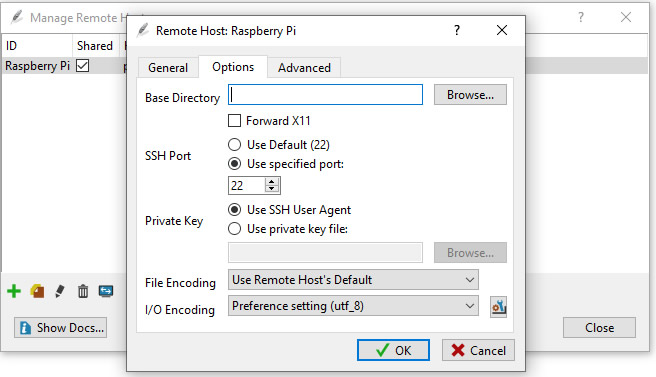
Thank you

Comments