syntax coloring
Hi, The colouring for the django template tags and variables etc have a light green background, which I hate. I have been through all the configuration and can't find where to change this. Could someone please give me a pointer as to where this is configured?
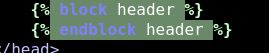
Dave

Comments