Source Browser - Follow Spot in Editor
Hello, Is there an option to make the Source Browser follow the spot I'm currently at inside the editor? I know there's a 'Follow Selection' option, but that works the other way around - it takes the cursor in the editor to the method or class that I click in the source browser.
I'm looking for an option to have the Source Browser select the spot my cursor is currently at in the editor (ie: Follow Selection in Editor). Is there an option that does that? I'm using Wing 7.2.9.1 (does Wing 8 have this option?).
For example: in the screenshot below, I would like the Source Browser to select the method 'greet', because that's where my cursor currently is in the editor. However, the Source Browser has 'TestMain' highlighted instead.
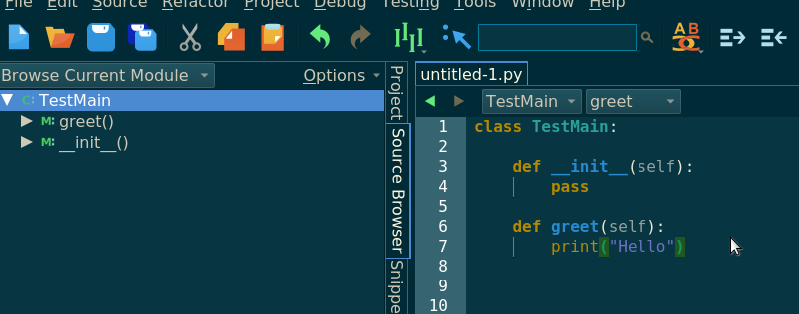
Thanks.


Comments