Compared to PyCharm, Wing's "Stack Data" can only provide very limited data.
When running this script in pycharm and wing, I see very limited information in debug mode for the "structure" in wing compared to the debug data I saw on PyCharm, as shown below:
In wing:
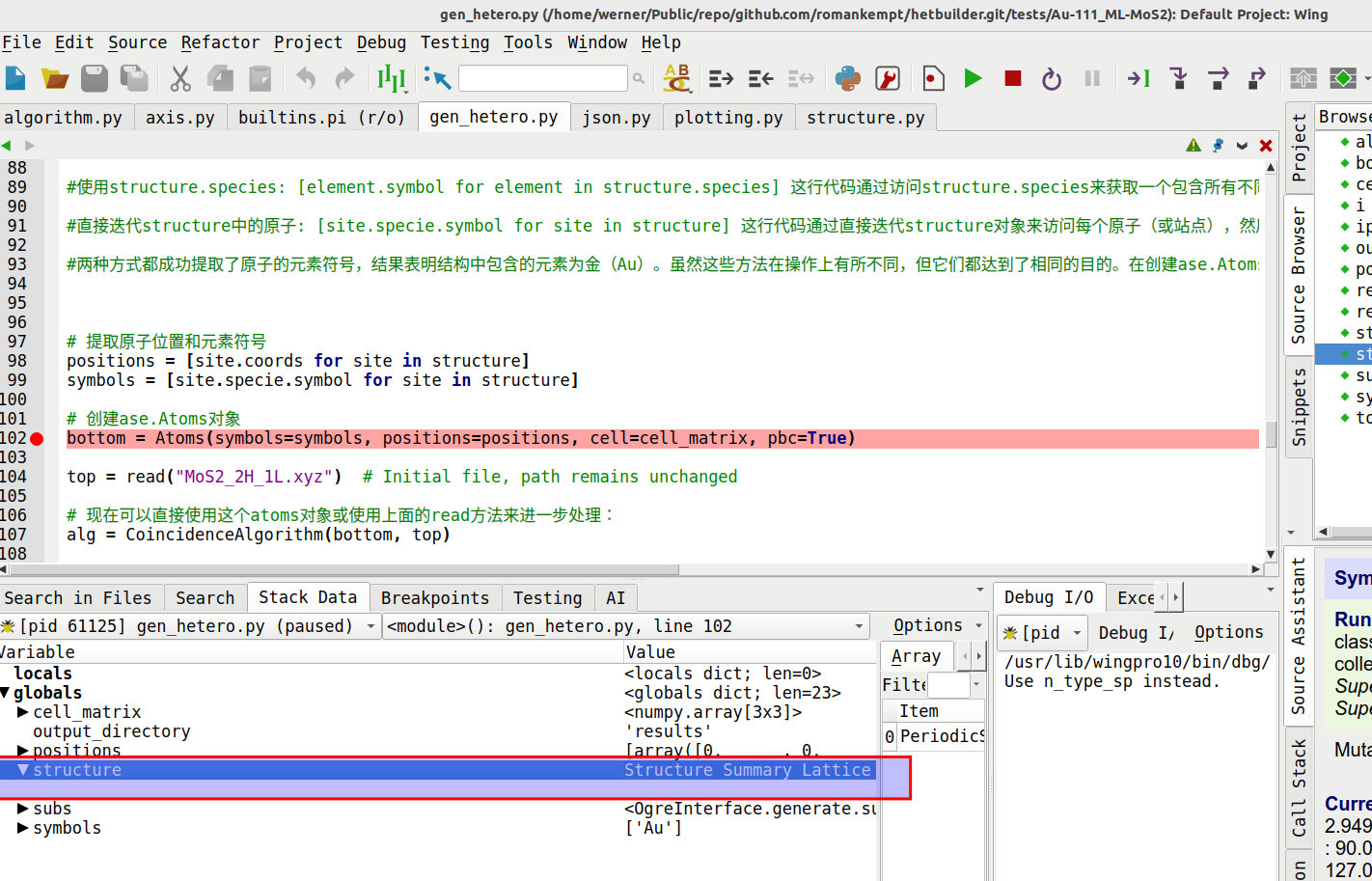
In pycharm:
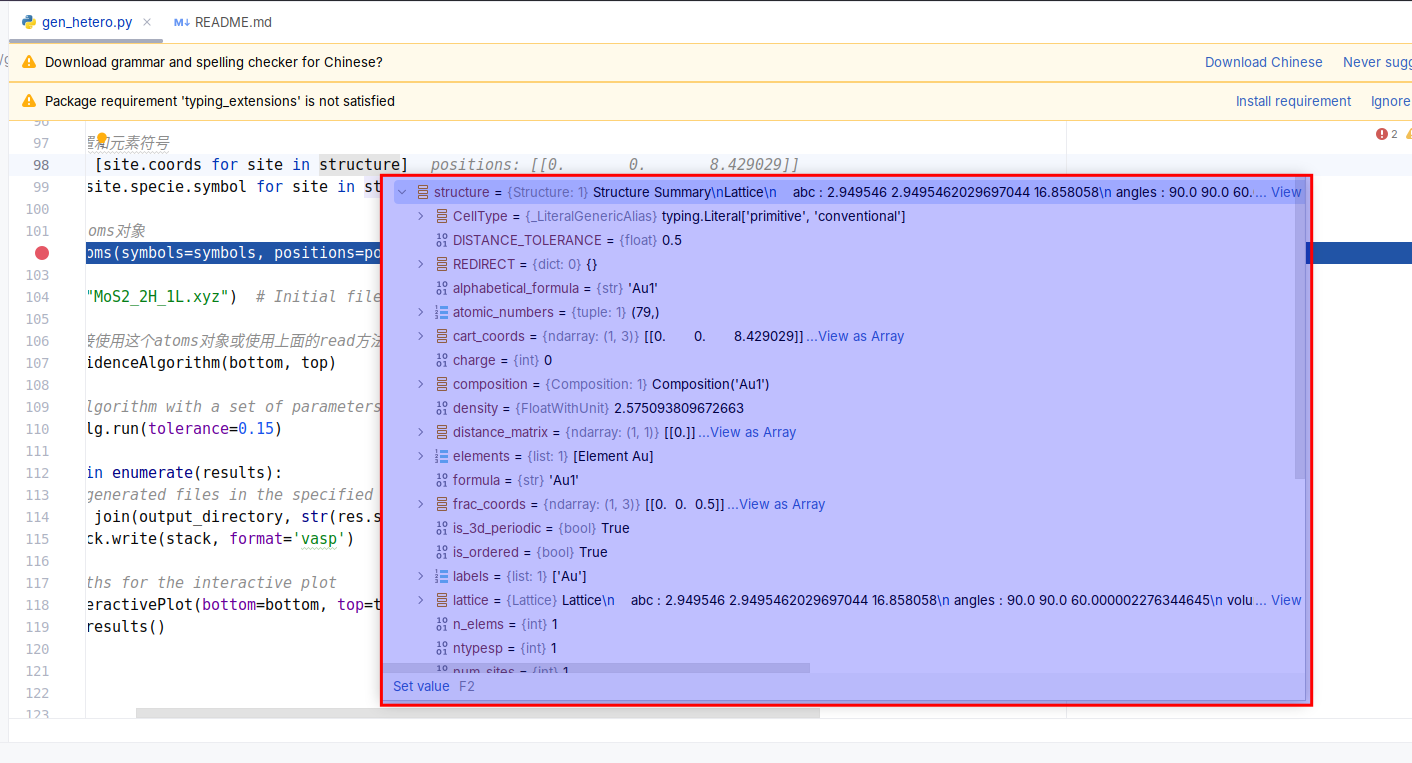
So, how can I see the same rich debugging data in wing?
Regards, Zhao

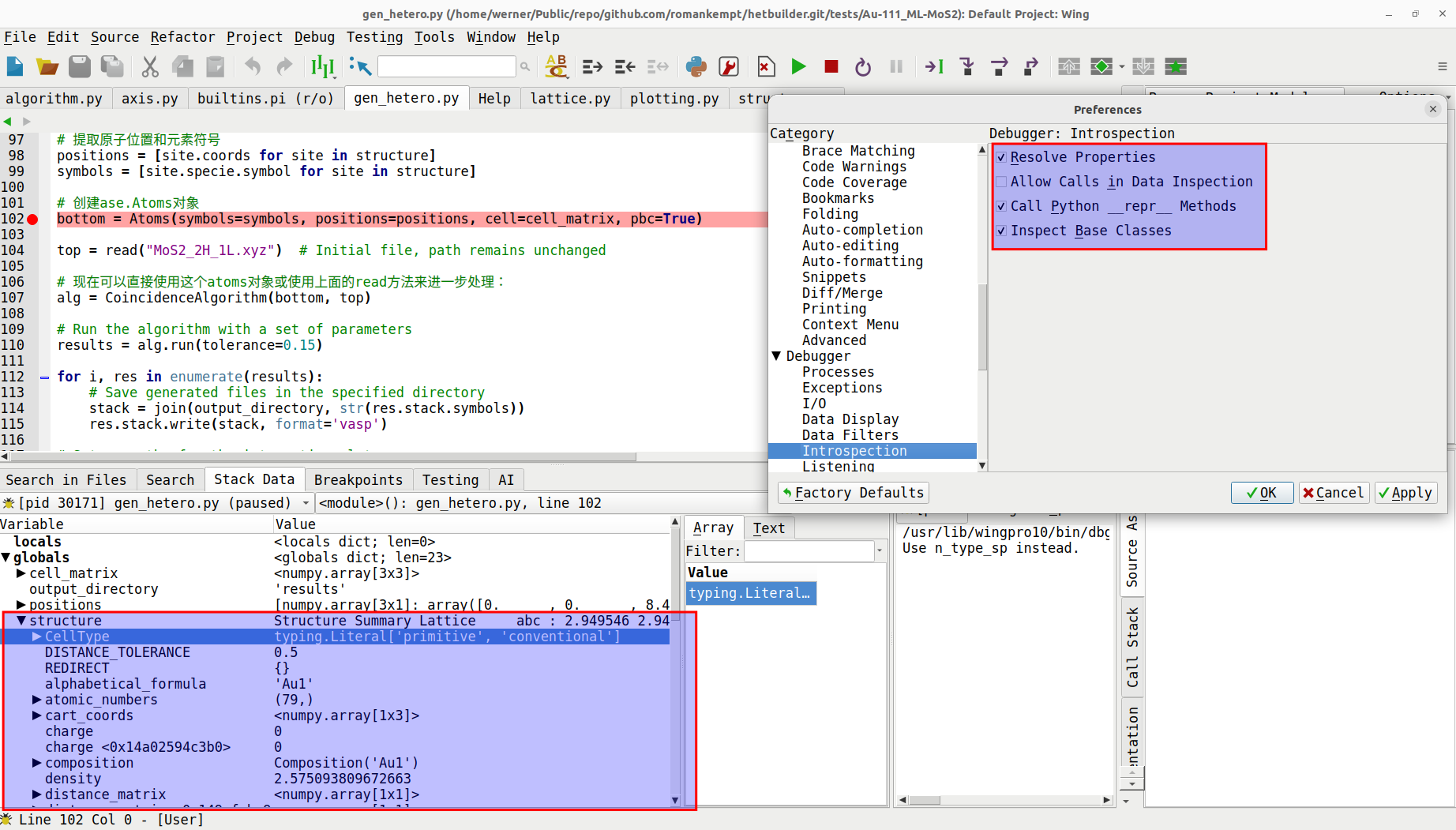
Comments