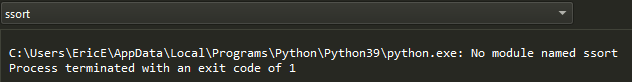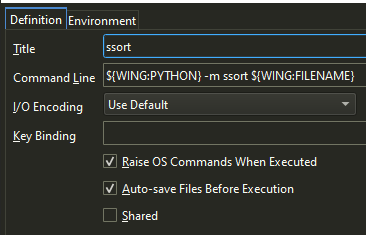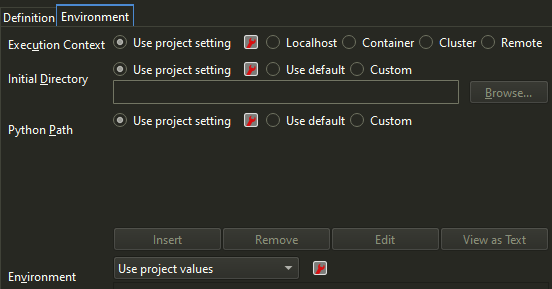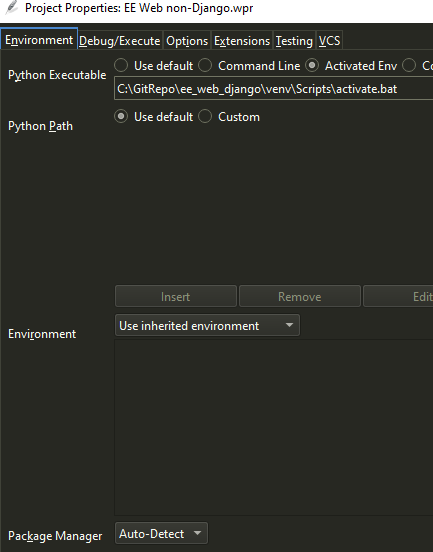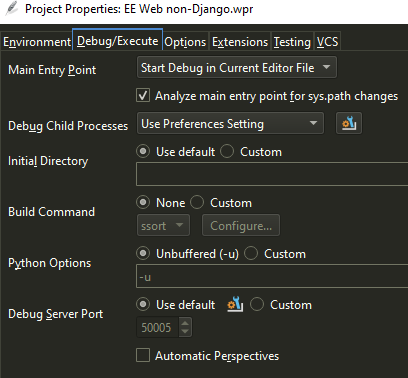RunDeep's profile - activity
| 2024-07-22 12:43:15 -0500 | marked best answer | OS Command to run Ruff not working properly Wing 10.0.5.0 (rev 99de29d8e60a) on Win 10 and Python 3.11.7/64. I have an OS command to run Ruff: When I use the wheel icon, it checks every file in the directory that ${WING:FILENAME} is in. When I open the command properties window and click Test Execute, it only checks ${WING:FILENAME}. I have all the checkboxes ticked on the Definition tab and Environment is default. Noticed that if I select this cmd, run it, I get the correct output, run it again, correct output. If I run it and click into the output window then run it again, it scans the whole directory (and each time I click the button thereafter). If I select another command, run it then come back to the one I was trying, it works again (until I click into the output). It used to work (check only the active file) but I can't say how far back since I haven't been doing much Python lately. |
| 2024-07-22 12:43:00 -0500 | received badge | Famous Question (source) |
| 2024-07-22 12:43:00 -0500 | received badge | Notable Question (source) |
| 2024-07-22 12:43:00 -0500 | received badge | Popular Question (source) |
| 2024-07-11 13:34:22 -0500 | answered a question | OS Command to run Ruff not working properly Ahh, looks like you are right about it being a focus issue, I had forgotten about that behavior. In the past I recall i |
| 2024-07-11 13:34:22 -0500 | received badge | Rapid Responder |
| 2024-07-10 18:24:32 -0500 | edited question | OS Command to run Ruff not working properly OS Command to run Ruff not working properly Wing 10.0.5.0 (rev 99de29d8e60a) on Win 10 and Python 3.11.7/64. I have an |
| 2024-07-10 18:24:10 -0500 | received badge | Editor (source) |
| 2024-07-10 18:24:10 -0500 | edited question | OS Command to run Ruff not working properly OS Command to run Ruff not working properly Wing 10.0.5.0 (rev 99de29d8e60a) on Win 10 and Python 3.11.7/64. I have an |
| 2024-07-10 18:14:53 -0500 | asked a question | OS Command to run Ruff not working properly OS Command to run Ruff not working properly Wing 10.0.5.0 (rev 99de29d8e60a) on Win 10 and Python 3.11.7/64. I have an |
| 2024-06-03 13:17:35 -0500 | received badge | Famous Question (source) |
| 2023-12-07 08:23:11 -0500 | received badge | Notable Question (source) |
| 2023-09-21 14:20:38 -0500 | received badge | Popular Question (source) |
| 2023-07-28 21:59:53 -0500 | marked best answer | OS Command issue Wing Pro, 9.1.1.4, Win 10.
The project was setup to use an existing venv with 3.11. The larger project is a Django project but I've also created a project in the same venv that is not configured as a Django project since I was having trouble figuring out how to run a script/file without using the Django config; just as a plain Python file. This is the plain project where I'm having a problem:
I added a print(sys.path) to the bottom of a Python file and ran it in Wing (F5): ['C:\GitRepo\ee_web_django\ee_web\ee_web\components', 'C:\Users\EricE\AppData\Local\Programs\Python\Python311\python311.zip', 'C:\Users\EricE\AppData\Local\Programs\Python\Python311\DLLs', 'C:\Users\EricE\AppData\Local\Programs\Python\Python311\Lib', 'C:\Users\EricE\AppData\Local\Programs\Python\Python311', 'C:\GitRepo\ee_web_django\venv', 'C:\GitRepo\ee_web_django\venv\Lib\site-packages'] |
| 2023-07-28 18:59:33 -0500 | answered a question | OS Command issue ssort is installed in a venv: C:\GitRepo\ee_web_django\venv\Lib\site-packages\ssort ${WING:PYTHON} -c "import sys; p |
| 2023-07-28 18:59:33 -0500 | received badge | Rapid Responder ( source ) |
| 2023-07-28 14:49:25 -0500 | asked a question | OS Command issue OS Command issue Wing Pro, 9.1.1.4, Win 10. I'm trying to create an OS command that I've used in other projects and it |
| 2023-07-28 14:46:56 -0500 | received badge | Famous Question (source) |
| 2023-07-28 14:46:56 -0500 | received badge | Notable Question (source) |
| 2023-07-28 14:45:35 -0500 | received badge | Famous Question (source) |
| 2023-07-28 14:45:35 -0500 | received badge | Notable Question (source) |
| 2022-07-11 09:53:06 -0500 | marked best answer | Running batch file on Windows when start debugging I'm running on Win 10 with the latest Wing Pro in a virtualenv. After the venv is activated, I'd like to set some environment variables (username and password) that the script can read using os.getenv. Looking through the help files I get tantalizingly close, this looks good: "Build Command sets a command that will be executed before starting debug with this launch configuration". Unfortunately, I can't find where this is in the menus? Can this be done? |
| 2022-07-11 01:15:10 -0500 | commented answer | Running batch file on Windows when start debugging That did it! I am using a virtualenv. To be clear, the first statement in the batch file needed to be "call ...path to |
| 2022-07-11 01:10:58 -0500 | received badge | Supporter ( source ) |
| 2022-07-11 00:54:56 -0500 | received badge | Popular Question (source) |
| 2022-07-08 12:45:44 -0500 | commented answer | Running batch file on Windows when start debugging Ok, thanks. Also, in the help file, Build Command is listed under the Environment tab, not the Debug/Execute tab and it |
| 2022-07-08 11:51:07 -0500 | commented answer | Running batch file on Windows when start debugging I setup the OS command and it successfully runs when I manually trigger it (I echo the env variable to confirm it is set |
| 2022-07-08 01:38:45 -0500 | asked a question | Running batch file on Windows when start debugging Running batch file on Windows when start debugging I'm running on Win 10 with the latest Wing Pro in a virtualenv. Afte |
| 2022-03-15 19:21:27 -0500 | commented answer | Cannot create Django Project on Windows Looks good, created a project without any errors |
| 2022-03-15 15:14:19 -0500 | received badge | Enthusiast |
| 2022-03-14 17:23:40 -0500 | answered a question | Cannot create Django Project on Windows I just tried to have Wing setup a Django project and am still getting the django-admin error, Python 3.10.2/64b, Wing 8. |
| 2021-11-09 17:11:56 -0500 | received badge | Popular Question (source) |
| 2021-11-03 17:47:33 -0500 | marked best answer | Error when initializing Packages feature Wing Pro 8.1.0.0 (rev 17249ff49bb2); pip 21.3.1, Python 3.9.7 64 bit on Win 10 Setup a project in a virtual env and I'm able to run and debug it in it. I tried to use the Packages feature to add black to the project and am getting a continuous error; from show console: Loops continuously First time using version 8 of the IDE, did I do something wrong? |
| 2021-11-03 17:47:33 -0500 | received badge | Scholar ( source ) |
| 2021-11-03 17:45:28 -0500 | commented answer | Error when initializing Packages feature I did update from the help menu. I uninstalled and reinstalled using a downloaded installer and I see packages now. Th |
| 2021-11-01 19:18:33 -0500 | asked a question | Error when initializing Packages feature Error when initializing Packages feature Wing Pro 8.1.0.0 (rev 17249ff49bb2); pip 21.3.1, Python 3.9.7 64 bit on Win 10 |
| 2020-11-17 07:21:37 -0500 | received badge | Famous Question (source) |
| 2020-03-29 19:21:47 -0500 | received badge | Notable Question (source) |
| 2020-02-17 13:54:32 -0500 | received badge | Popular Question (source) |
| 2020-02-14 10:05:12 -0500 | marked best answer | Using Black with an Activated Env I've used Anaconda with Wing projects for quite a while by pointing to the env python.exe and adding to the path in the project settings. Then using OS Commands I could run Black: ${WING:PYTHON} -m black --target-version py36 ${WING:FILENAME} I've switched over to the setup described here: https://wingware.com/doc/howtos/anaconda and I can debug my scripts in Wing but when I try to run Black I get: Process failed to start: Could not create process (last error=2): activate C:\SVNRepo\projects-sw\Agile_new\trunk\env -m black --target-version py36 C:\SVNRepo\projects-sw\agile_db_py3\trunk\env\projects\reference_check.py I've tried several variations with no luck... How do I set this up? In the project settings I have Python Executable set to Activated Env; activate C:\SVNRepo\projects-sw\Agile_new\trunk\env Python Path is Use default 7.2.0.1 (rev 2e712fd65dd4) Win 7 64, 32 bit Python |
| 2020-02-04 21:30:53 -0500 | received badge | Student (source) |
| 2020-02-04 20:38:36 -0500 | asked a question | Using Black with an Activated Env Using OS commands with Anaconda I've used Anaconda with Wing projects for quite a while by pointing to the env python.ex |