Blank lines when showing stack data variables
Is there a way to suppress the blank lines that show when opening structures in stack data? Typically I have 'sort alphabetically' enabled and thus have a number of blank lines before the actual symbols.. I'm sure its something obvious but I've yet to find it..
Here is an example, I dont understand why the blank lines after iconSizeChanged, nor after __weakref. This happens in both wingpro7 and 8.
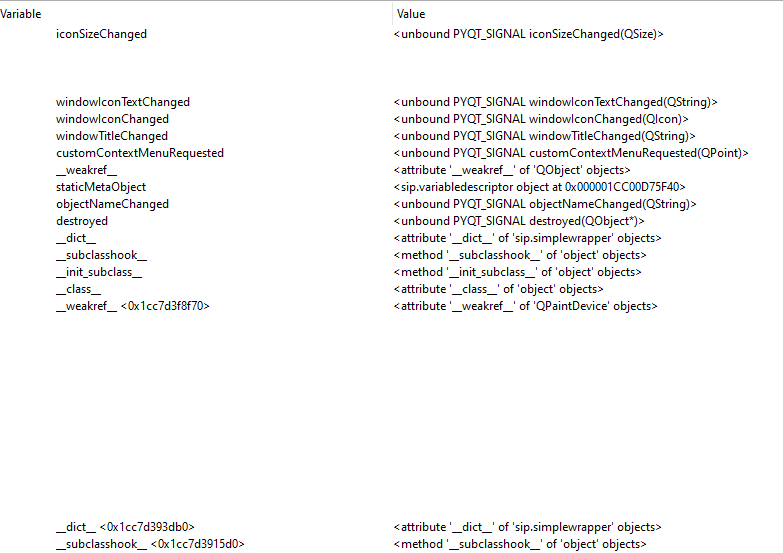

Comments
Does the value you're showing contain blank values? I don't think there should be unless the value has blank items and we probably shouldn't arbitrarily filter those out since it's conceivable something like that could be a bug.
That is pretty odd. If you can look at the value in the Debug Console tool (in the Tools menu) does dir(value) or other inspection show that it has empty key/value pairs or the equivalent for non-dict types? The original value name isn't visible in the above so I'm not sure which value to inspect, but it would be the one that contains the above-shown fields. It's possibly something odd going on in the PyQt wrapper, but we use PyQt here and I've not seen this. If there's a way to send a test case that illustrates this to support@wingware.com then we could also look at it here.