Cannot create Django Project on Windows
When trying to create a Django project on Windows, I get:
Expected django-admin does not exist: v:\bin\scripting\python\3.9.5\python-3.9.5.amd64\django-admin
I have a portable Python installation (winpython) which places the various package-specific executables/scripts under v:\bin\scripting\python\3.9.5\python-3.9.5.amd64\Scripts, also django-admin (seems to be standard to me). Up to now it was sufficient to include this directory in the path. But this does not work with Wings Django project setup.

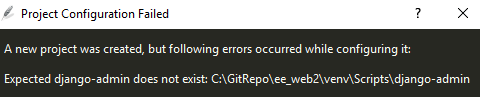 Running C:\Users\xx\AppData\Local\Programs\Python\Python39\python.exe -m venv venv in C:\GitRepo\ee_web2
Running C:\GitRepo\ee_web2\venv\Scripts\python.exe C:\GitRepo\ee_web2\venv\Scripts\pip.exe install --upgrade pip in None
Requirement already satisfied: pip in c:\gitrepo\ee_web2\venv\lib\site-packages (21.2.4)
Collecting pip
Using cached pip-22.0.4-py3-none-any.whl (2.1 MB)
Installing collected packages: pip
Attempting uninstall: pip
Found existing installation: pip 21.2.4
Uninstalling pip-21.2.4:
Successfully uninstalled pip-21.2.4
Successfully installed pip-22.0.4
Running C:\GitRepo\ee_web2\venv\Scripts\pip.exe install Django in None
Collecting Django
Using cached Django-4.0.3-py3-none-any.whl (8.0 MB)
Collecting tzdata
Using cached tzdata-2021.5-py2.py3-none-any.whl (339 kB)
Collecting sqlparse>=0.2.2
Using cached sqlparse-0.4.2-py3-none-any.whl (42 kB)
Collecting asgiref<4,>=3.4.1
Using cached asgiref-3.5.0-py3-none-any.whl (22 kB)
Installing collected packages: tzdata, sqlparse, asgiref, Django
Successfully installed Django-4.0.3 asgiref-3.5.0 sqlparse-0.4.2 tzdata-2021.5
Expected django-admin does not exist: C:\GitRepo\ee_web2\venv\Scripts\django-admin
Running C:\Users\xx\AppData\Local\Programs\Python\Python39\python.exe -m venv venv in C:\GitRepo\ee_web2
Running C:\GitRepo\ee_web2\venv\Scripts\python.exe C:\GitRepo\ee_web2\venv\Scripts\pip.exe install --upgrade pip in None
Requirement already satisfied: pip in c:\gitrepo\ee_web2\venv\lib\site-packages (21.2.4)
Collecting pip
Using cached pip-22.0.4-py3-none-any.whl (2.1 MB)
Installing collected packages: pip
Attempting uninstall: pip
Found existing installation: pip 21.2.4
Uninstalling pip-21.2.4:
Successfully uninstalled pip-21.2.4
Successfully installed pip-22.0.4
Running C:\GitRepo\ee_web2\venv\Scripts\pip.exe install Django in None
Collecting Django
Using cached Django-4.0.3-py3-none-any.whl (8.0 MB)
Collecting tzdata
Using cached tzdata-2021.5-py2.py3-none-any.whl (339 kB)
Collecting sqlparse>=0.2.2
Using cached sqlparse-0.4.2-py3-none-any.whl (42 kB)
Collecting asgiref<4,>=3.4.1
Using cached asgiref-3.5.0-py3-none-any.whl (22 kB)
Installing collected packages: tzdata, sqlparse, asgiref, Django
Successfully installed Django-4.0.3 asgiref-3.5.0 sqlparse-0.4.2 tzdata-2021.5
Expected django-admin does not exist: C:\GitRepo\ee_web2\venv\Scripts\django-admin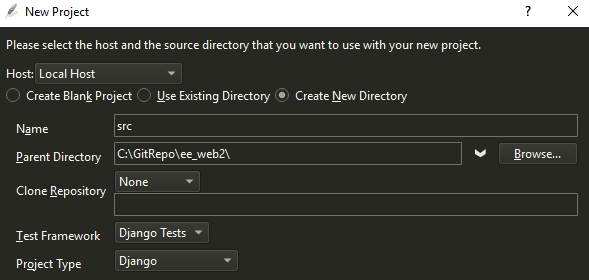
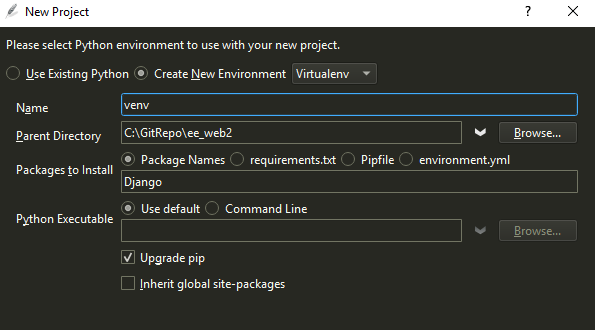
Comments
It looks like Wing looks for django-admin[.py] in the same directory as python.exe, which in the test installations I have is also in the Scripts dir. Is this different in portable Python?
Also, did you create a Python env or just use the base install? A possible work-around would be to create a pipenv from the second screen of the New Project dialog.
For winpython, python.exe is one level up in
v:\bin\scripting\python\3.9.5\python-3.9.5.amd64.I would prefer to avoid this.