shortening the path names in the project tree window
When a directory is added to the project window the whole path shows up. See example image:
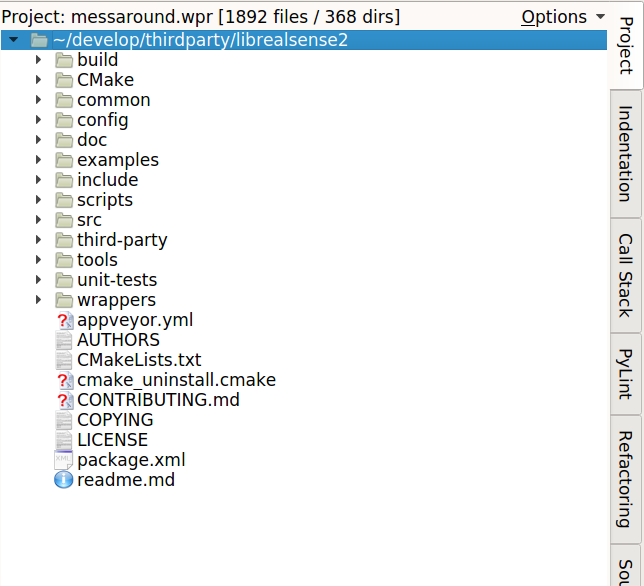
I have a bunch of directories that I want to add to the project window. They all have very long path names (longer than in the image example above) and the only difference may be the last subfolder or two. Having the project window option "View as Tree" active, I need to make the project window very wide to see which project is which, or use the horizontal scroll. I find the horizontal scrolling annoying.
Is there any way of shortening the path names in the project tree window? maybe just showing the last subfolder name? in the example image that would be just showing "librealsense2" as name of the directory.

Comments