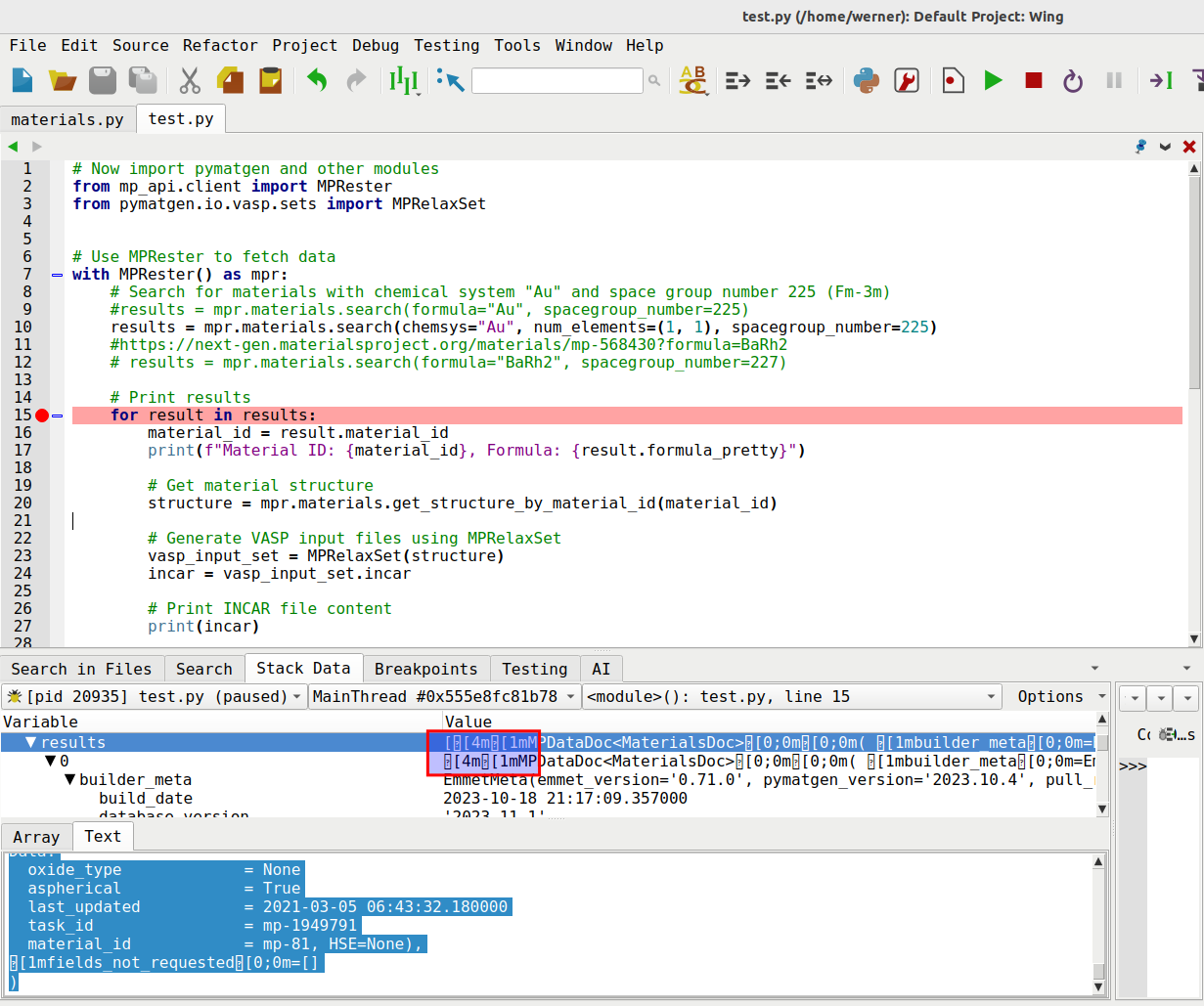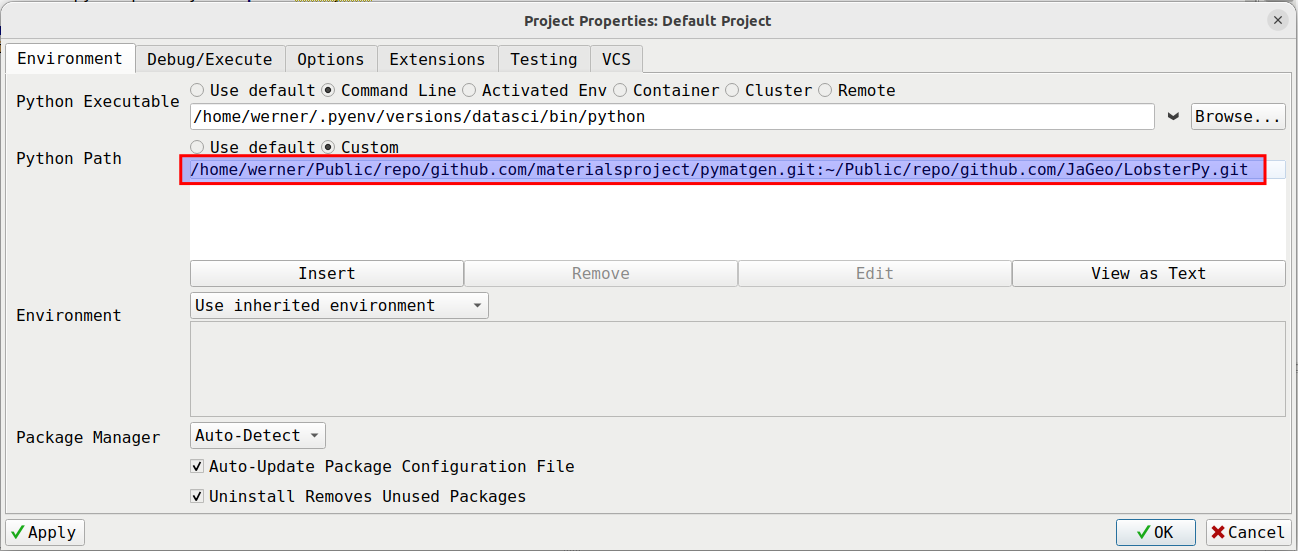hongyi-zhao's profile - activity
| 2025-03-09 13:43:41 -0500 | received badge | Nice Question (source) |
| 2024-07-21 09:39:36 -0500 | received badge | Notable Question (source) |
| 2024-07-19 10:53:34 -0500 | received badge | Famous Question (source) |
| 2024-07-18 13:46:03 -0500 | received badge | Notable Question (source) |
| 2024-07-18 13:46:03 -0500 | received badge | Popular Question (source) |
| 2024-07-14 07:51:44 -0500 | marked best answer | Can I integrate jupyterlab in wingide to facilitate the cell-by-cell debugging? Can I integrate jupyterlab in wingide to facilitate the cell-by-cell debugging? Regards, Zhao |
| 2024-07-11 09:58:20 -0500 | asked a question | Can I integrate jupyterlab in wingide to facilitate the cell-by-cell debugging? Can I integrate jupyterlab in wingide to facilitate the cell-by-cell debugging? Can I integrate jupyterlab in wingide to |
| 2024-07-03 08:51:06 -0500 | marked best answer | How to Handle ANSI Escape Sequences in Stack Data display? Hi everyone, I'm currently using Wing Pro IDE for my Python development, and I've encountered an issue while debugging. When I inspect variables or print output in the Stack Data panel, I see a lot of ANSI escape sequences (e.g., ?[4m, ?[1m, ?[0;0m). These sequences are used for text formatting, like colors and styles, but they clutter the output and make it hard to read. Is there a way to configure Wing Pro IDE to either interpret these sequences correctly or strip them out so that the output is clean and readable? Here is an example of the output I'm seeing:
The testing code is as follows: Any suggestions or guidance on how to handle this within Wing Pro would be greatly appreciated! Thanks in advance for your help! Best regards, Zhao |
| 2024-07-03 08:50:54 -0500 | received badge | Notable Question (source) |
| 2024-07-03 08:50:54 -0500 | received badge | Popular Question (source) |
| 2024-07-03 08:50:54 -0500 | received badge | Famous Question (source) |
| 2024-07-03 08:49:49 -0500 | marked best answer | The editable mode installed package by pip cannot be completed by default. It seems that the editable mode installed package by pip cannot be completed by default. In order to enable the completion for them, I must add the package directory into wing's python path, as shown below:
However, this method becomes very inconvenient if I have many such installed packages. I wonder if there is a better solution to this problem. Regards, Zhao |
| 2024-07-03 08:49:40 -0500 | received badge | Popular Question (source) |
| 2024-07-03 08:49:40 -0500 | received badge | Notable Question (source) |
| 2024-07-03 08:49:40 -0500 | received badge | Famous Question (source) |
| 2024-06-24 19:05:15 -0500 | commented answer | The editable mode installed package by pip cannot be completed by default. Yes. It does the trick. See https://stackoverflow.com/questions/76301782/why-are-pycharm-and-pylance-not-detecting-packa |
| 2024-06-24 01:07:40 -0500 | asked a question | The editable mode installed package by pip cannot be completed by default. The editable mode installed package by pip cannot be completed by default. It seems that the editable mode installed pac |
| 2024-06-04 05:26:17 -0500 | answered a question | How to Handle ANSI Escape Sequences in Stack Data display? I tried with the following code, but failed to do the trick: import os import re from typing import Any def strip_ansi |
| 2024-06-04 05:26:17 -0500 | received badge | Rapid Responder ( source ) |
| 2024-06-03 10:23:42 -0500 | edited question | How to Handle ANSI Escape Sequences in Stack Data display? How to Handle ANSI Escape Sequences in Stack Data display? Hi everyone, I'm currently using Wing Pro IDE for my Python |
| 2024-06-03 10:21:51 -0500 | asked a question | How to Handle ANSI Escape Sequences in Stack Data display? How to Handle ANSI Escape Sequences in Stack Data display? Hi everyone, I'm currently using Wing Pro IDE for my Python |
| 2024-05-25 07:16:32 -0500 | marked best answer | How to disable writing main.update-history information to ~/.wingpro10/preferences? Currently, I have the following ~/.wingpro10/preferences file: But I don't want the main.update-history info appeared there. Is this possible? Regards, Zhao |
| 2024-05-24 19:47:35 -0500 | edited question | How to disable writing main.update-history information to ~/.wingpro10/preferences? How to disable writing main.update-history information to ~/.wingpro10/preferences? Currently, I have the following ~/.w |
| 2024-05-24 19:47:16 -0500 | edited question | How to disable writing main.update-history information to ~/.wingpro10/preferences? How to disable writing main.update-history information to ~/.wingpro10/preferences? Currently, I have the following ~/.w |
| 2024-05-24 09:00:15 -0500 | asked a question | How to disable writing main.update-history information to ~/.wingpro10/preferences? How to disable writing main.update-history information to ~/.wingpro10/preferences? Currently, I have the following ~/.w |
| 2024-05-24 07:16:42 -0500 | marked best answer | Use a 3-party openai provider. It seems that the latest Wingpro version still doesn't let me use a 3-party openai provider, say, this one. |
| 2024-05-11 05:26:22 -0500 | received badge | Famous Question (source) |
| 2024-05-11 05:20:32 -0500 | received badge | Popular Question (source) |
| 2024-05-11 05:20:32 -0500 | received badge | Notable Question (source) |
| 2024-05-07 08:36:07 -0500 | received badge | Notable Question (source) |
| 2024-05-07 08:36:07 -0500 | received badge | Famous Question (source) |
| 2024-05-07 08:36:06 -0500 | received badge | Famous Question (source) |
| 2024-04-12 20:44:54 -0500 | received badge | Popular Question (source) |
| 2024-04-12 20:44:54 -0500 | received badge | Notable Question (source) |
| 2024-04-11 21:19:16 -0500 | commented answer | Use a 3-party openai provider. See https://docs.qq.com/sheet/DUlRsc3VaZEtnUWJh?tab=BB08J2 |
| 2024-04-09 04:40:56 -0500 | asked a question | Use a 3-party openai provider. Use a 3-party openai provider. It seems that the latest Wingpro version still doesn't let me use a 3-party openai provid |
| 2024-04-05 00:30:34 -0500 | received badge | Notable Question (source) |
| 2024-04-05 00:30:34 -0500 | received badge | Popular Question (source) |
| 2024-03-19 08:51:50 -0500 | received badge | Famous Question (source) |
| 2024-03-19 08:51:50 -0500 | received badge | Notable Question (source) |
| 2024-03-19 08:51:50 -0500 | received badge | Popular Question (source) |
| 2024-03-08 22:28:54 -0500 | commented answer | General: Unavailable Commands: debug-hide-value-tips Very Strange. After I reboot the computer, Shift + Space can work now. I don't know why. P.S. I removed the Shift-F7 bin |
| 2024-03-08 18:35:47 -0500 | commented answer | General: Unavailable Commands: debug-hide-value-tips I have sent the bug report again. |