qwerty_ww's profile - activity
| 2023-12-01 07:37:09 -0500 | received badge | Self-Learner ( source ) |
| 2023-12-01 07:26:25 -0500 | marked best answer | Anaconda not shown in Environments I'm so-to-say forced to use Anaconda ans hve that no insalled in my Mac. However, the environments drop down does only show crap. Tht is some none-existing brew-installtions (usr/local/Cellar//python@3.9/3.9.1_1/bi…)
|
| 2023-12-01 07:26:12 -0500 | received badge | Rapid Responder ( source ) |
| 2023-12-01 07:26:12 -0500 | answered a question | Anaconda not shown in Environments Reinstallation solved the issue. It was also an upgrade of the WW version (to 9.1.2). So this will be left one of the IT |
| 2023-12-01 07:22:11 -0500 | received badge | Enthusiast |
| 2023-11-30 16:32:57 -0500 | received badge | Commentator |
| 2023-11-30 16:32:57 -0500 | commented question | Anaconda not shown in Environments Looks like re-installation solved this issue. Need to verify tomorrow. Strange thoug |
| 2023-11-30 11:44:45 -0500 | asked a question | Anaconda not shown in Environments anaconda not shown in Environments I'm so-to-say forced to use Anaconda ans hve that no insalled in my Mac. However, the |
| 2023-11-19 10:17:04 -0500 | received badge | Famous Question (source) |
| 2023-03-03 14:35:22 -0500 | received badge | Famous Question (source) |
| 2023-02-18 08:34:36 -0500 | received badge | Notable Question (source) |
| 2023-02-10 07:58:51 -0500 | received badge | Popular Question (source) |
| 2023-02-06 07:40:33 -0500 | commented question | Connecting to host id ... failed. Probing the remote agent timed out. I switched back to V7 and there it worked. So it must be related to the V9 upgrade. |
| 2023-02-05 06:08:09 -0500 | asked a question | Connecting to host id ... failed. Probing the remote agent timed out. Connecting to host id ... failed. Probing the remote agent timed out. I recently installed V9 on my Intel MBP. Now I tri |
| 2023-01-23 14:56:28 -0500 | received badge | Notable Question (source) |
| 2023-01-23 14:56:28 -0500 | received badge | Popular Question (source) |
| 2023-01-18 09:22:12 -0500 | commented answer | Debugger slow Turned out that the Watch was the culprit. I usually don't need it and it's not in my focus. Once I removed everyting th |
| 2023-01-18 09:21:43 -0500 | commented answer | Debugger slow Turned out thath the Watch was the culprit. I usually don't need it and it's not in my focus. Once I removed everyting t |
| 2023-01-18 09:21:27 -0500 | commented answer | Debugger slow Turned out thath the Watch was the culprit. I usually don't need it and it's not in my focus. One I removed everyting th |
| 2023-01-18 09:19:43 -0500 | marked best answer | Debugger slow I'm working on an Intel MBP under OSX 13.1 (22C65), WingPro 7.2.2.13 (rev b4c7d93c92a9). Now I'm running in an issue that the debugger sleeps for a couple of seconds after each step. I had this issue in the past but somehow it always went way after either restarting Wing or the Mac (I don't remember exactly). But now this issue persists. Right yesterday I could debug the very same file without issue but today it gets me pulling my hairs. What could that be? |
| 2023-01-18 07:57:04 -0500 | asked a question | Debugger slow Debugger slow I'm working on an Intel MBP under OSX 13.1 (22C65), WingPro 7.2.2.13 (rev b4c7d93c92a9). Now I'm running |
| 2023-01-18 07:57:01 -0500 | asked a question | Debugger slow Debugger slow I'm working on an Intel MBP under OSX 13.1 (22C65), WingPro 7.2.2.13 (rev b4c7d93c92a9). Now I'm running |
| 2021-11-19 13:55:38 -0500 | marked best answer | Setting PYTHONPATH environment variable not working I'm using WW with a remote debug session. On the remote machine my .bashrc includes a setting of PYTHONPATH and it works well when running my script via ssh. However, when running through WW debugger the variable is not set. I echoed sys.path and the path does not contain my addition. I also tried adding it via the Project settings in WW but to no avail. How would I do that? P.S. My setting in the environment is like Environment But querying sys-path yields print("\n".join(sys.path)) /home/thomaskilian/3DP/Server /usr/bin/python3 /usr/lib/python37.zip /usr/lib/python3.7 /usr/lib/python3.7/lib-dynload /home/thomaskilian/.local/lib/python3.7/site-packages /usr/local/lib/python3.7/dist-packages /usr/lib/python3/dist-packages right after the program start. os.environ shows 'PYTHONPATH': '/usr/bin/python3' |
| 2021-10-01 15:22:55 -0500 | edited question | Setting PYTHONPATH environment variable not working Setting PYTHONPATH environment variable not working I'm using WW with a remote debug session. On the remote machine my . |
| 2021-10-01 15:21:05 -0500 | commented answer | Setting PYTHONPATH environment variable not working I tried different ways. But setting it in the project properties did not seem to work. Just like the setting from .bashr |
| 2021-10-01 15:20:21 -0500 | received badge | Editor (source) |
| 2021-10-01 15:20:21 -0500 | edited question | Setting PYTHONPATH environment variable not working Setting PYTHONPATH environment variable not working I'm using WW with a remote debug session. On the remote machine my . |
| 2021-10-01 02:44:14 -0500 | received badge | Famous Question (source) |
| 2021-09-27 08:38:48 -0500 | commented answer | Start two debug sessions Learn something new each day :-) |
| 2021-09-27 08:38:26 -0500 | marked best answer | Start two debug sessions I'm working on a Mac and want to open WW twice in order to debug a client and a server application side by side. I could use two different users but switching would be cumbersome (except I would use two machines). Someone told that you can have two instances of WW open under Windoze, but Mac OS does not seem to allow that. |
| 2021-09-27 08:26:10 -0500 | received badge | Popular Question (source) |
| 2021-09-27 08:26:10 -0500 | received badge | Notable Question (source) |
| 2021-09-26 11:03:53 -0500 | asked a question | Start two debug sessions Start two debug sessions I'm working on a Mac and want to open WW twice in order to debug a client and a server applicat |
| 2021-09-26 11:00:00 -0500 | received badge | Famous Question (source) |
| 2021-09-26 11:00:00 -0500 | received badge | Notable Question (source) |
| 2021-09-26 11:00:00 -0500 | received badge | Popular Question (source) |
| 2021-09-25 14:44:46 -0500 | asked a question | Setting PYTHONPATH environment variable not working Setting PYTHONPATH environment variable not working I'm using WW with a remote debug session. On the remote machine my . |
| 2021-09-21 16:44:49 -0500 | commented answer | How reconnect to remote host after losing connection? I do have W7 but the effect is still there. Killing the remote (by reboot or whatever) makes the debugger loose connecti |
| 2021-09-21 16:40:48 -0500 | commented answer | Increase timeout for remote debugging Yep, I found it. Always hard if you have so many option. Unfortunately, or luckily, the error did not re-occur after reb |
| 2021-09-21 16:40:23 -0500 | marked best answer | Increase timeout for remote debugging I have set up a project to run a remote debugger on a Pi Zero. Basically it works. Basically. That is, the remote Python is started and the process runs. However, I rather soon get a timeout and that's it. But where can I increase that timeout? |
| 2021-09-21 16:40:21 -0500 | commented answer | Increase timeout for remote debugging Yep, I found it. Always har if you have so many option. Unfortunately, or luckily, the error did not re-occur after rebo |
| 2021-09-19 11:39:37 -0500 | asked a question | Increase timeout for remote debugging Increase timeout for remote debugging I have set up a project to run a remote debugger on a Pi Zero. Basically it works. |
| 2021-06-08 02:29:43 -0500 | commented answer | Alter shift-space setting Ah, not to forget: I find editing such config files more handy than fiddling with any GUI trying to help me editing. May |
| 2021-06-07 11:54:26 -0500 | marked best answer | Alter shift-space setting I wonder where I could alter the setting for shift-space which in debug mode shows current stack data as overlay. Though this is a nice feature I always get in conflict when typing corrections during a debug session. Either I'd turn it off or assign it to an F-key. |

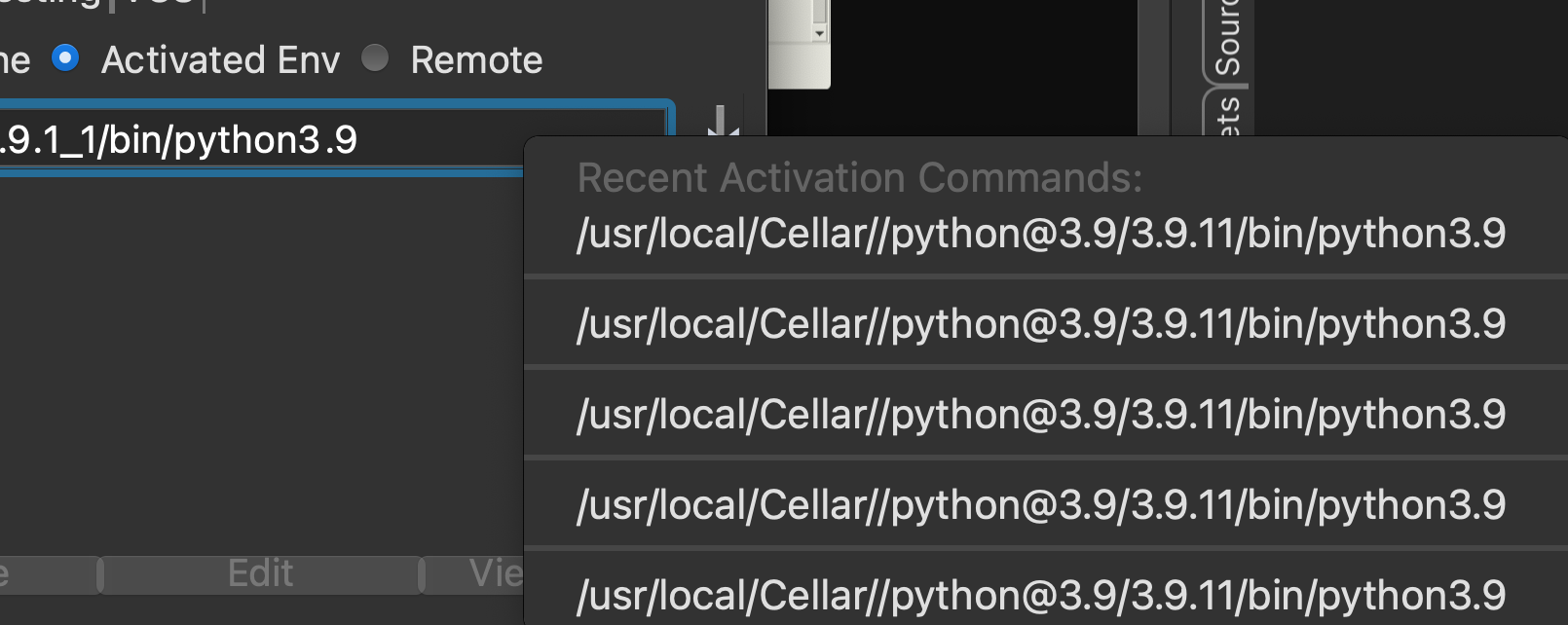 . Not sure what's going on here.
. Not sure what's going on here.