How does one setup Docker with WingIDE
I have Python running in remote, so to speak, but through docker. How do I access it and use it in WingIDE?
I have Python running in remote, so to speak, but through docker. How do I access it and use it in WingIDE?
Since this was originally answered a year ago, the approach to setting up Wing with Docker has been changed, and is now documented in detail in https://wingware.com/doc/howtos/docker
This is a different approach than the original links I provided a year ago and is likely more generally useful because it does not require the ability to connect to the Docker instance with SSH.
However, this is still fairly complicated to set up. We're working on automating and simplifying setup for Docker based on this approach, by adding the concept of a container configuration to Wing's UI. But that's not yet available at the moment.
I will suggest a video is done and placed on a place like Youtube showing how this can be done: using Wingpro with Docker. I followed the instruction but I couldn't achieve what was written.
I might be wrong in my approach of it and a video demo will help me see it
Unfortunately we don't have the resources to do videos. We used to do it but found they often were not as effective as written instructions in the How-Tos, and quickly went out of date. Setting up Wing for Docker is now described in https://wingware.com/doc/howtos/docker -- which is a different approach than the original links I provided a year ago. We're working on automating this further, but that's not yet available.
Sorry, this is another thing we didn't get notice of being added here. If SSHing into the container works, you could try to set up a remote host configuration in Wing as described in https://wingware.com/hints/remote-dev-2 Otherwise an approach that does not use SSH is documented here: https://wingware.com/doc/howtos/docker
I have followed the steps outlined here to the best of my ability and I even encountered an issue with docker, as shown in this image  but then, I sorted that out by following the instructions shown in the image.
but then, I sorted that out by following the instructions shown in the image.
Also worthy of note is the fact that I activated the debugger as shown 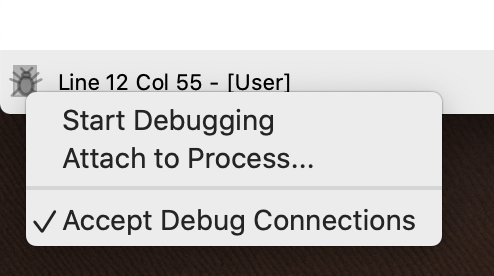
Within the Debugger option, I also added my PC ip, as shown in this image 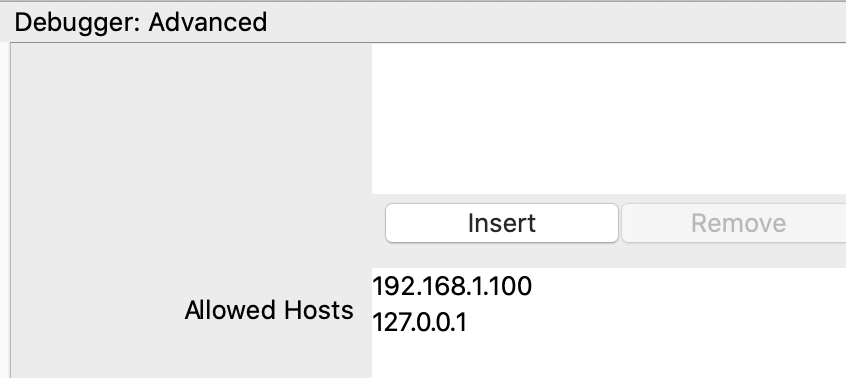 .
.
But then, I am unable to set the breakpoint. I have clicked to not avail. If I am missing something, I would like for someone to show me what it is.
However, one thing I would like for the admin to do is to have someone always do short videos to show how these things work. While the documentation is great, it is so different when one tries to do as stated, at times. But if there are videos that one can watch and follow through then that would be fine.
If such exists and I have missed it, please point me to it. I need to sort this docker issue to move ahead with my job.
Are you saying you cannot set the breakpoint or it won't stop on it? If the latter, setting kLogFile in wingdbstub.py and emailing the output to support@wingware.com may help.
This is nowhere near what I expected as a response despite having a one year support.
I'm not sure if you're saying we're doing too little or too much but as noted in the newly added answer there are updated docs on setting up Docker and without the debugger-side log there really isn't much hope of figuring out why breakpoints are missed.
I don't think we're getting notifications of your changes to this question for some reason, despite following it, so please email support@wingware.com if we're not responding. There are known problems with the Q&A forum, as far as notifications sometimes not going out and those are also being worked on by the service provider (hopefully).
If you can ssh into the docker instance then you can use Wing Pro's remote development support described at http://wingware.com/doc/proj/remote-h...
If not, then it's harder. If files are shared with the local host you can open and edit them from there and would be able to set up debugging as well using the manual method described at http://wingware.com/doc/debug/manual-... to get the debug connection set up and to describe how the files are found in docker vs. on the local host.
We're hoping to add support for Docker soon. Right now we only have container-specific support for Vagrant: http://wingware.com/doc/howtos/vagrant and Windows Subsystem for Linux: http://wingware.com/doc/howtos/wsl
To enter a block of code:

Comments