Obtain the pycharm style block comment.
In Wing, I want to obtain the pycharm style block comment, say, for the following code block snippet in a class:
def measure_strain(self) -> float:
"""Measures the average strain on bond lengths on both substructures."""
bond_lengths = self.bond_lengths
bottom_strain = []
top_strain = []
for (k1, b1) in bond_lengths.items():
for k3, b3 in self.bbl.items():
if (k3 == k1) or (k3[::-1] == k1):
d = np.abs((b3 - b1)) / b1 * 100
bottom_strain.append(d)
for k3, b3 in self.tbl.items():
if (k3 == k1) or (k3[::-1] == k1):
d = np.abs((b3 - b1)) / b1 * 100
top_strain.append(d)
strain = np.average(bottom_strain) + np.average(top_strain)
return strain
In wing, the result is as following with the # Indented PEP 8 Style Comment
# def measure_strain(self) -> float:
# """Measures the average strain on bond lengths on both substructures."""
# bond_lengths = self.bond_lengths
# bottom_strain = []
# top_strain = []
# for (k1, b1) in bond_lengths.items():
# for k3, b3 in self.bbl.items():
# if (k3 == k1) or (k3[::-1] == k1):
# d = np.abs((b3 - b1)) / b1 * 100
# bottom_strain.append(d)
# for k3, b3 in self.tbl.items():
# if (k3 == k1) or (k3[::-1] == k1):
# d = np.abs((b3 - b1)) / b1 * 100
# top_strain.append(d)
# strain = np.average(bottom_strain) + np.average(top_strain)
# return strain
But I want to obtain the pycharm style block comment as follows:
# def measure_strain(self) -> float:
# """Measures the average strain on bond lengths on both substructures."""
# bond_lengths = self.bond_lengths
# bottom_strain = []
# top_strain = []
# for (k1, b1) in bond_lengths.items():
# for k3, b3 in self.bbl.items():
# if (k3 == k1) or (k3[::-1] == k1):
# d = np.abs((b3 - b1)) / b1 * 100
# bottom_strain.append(d)
# for k3, b3 in self.tbl.items():
# if (k3 == k1) or (k3[::-1] == k1):
# d = np.abs((b3 - b1)) / b1 * 100
# top_strain.append(d)
# strain = np.average(bottom_strain) + np.average(top_strain)
# return strain

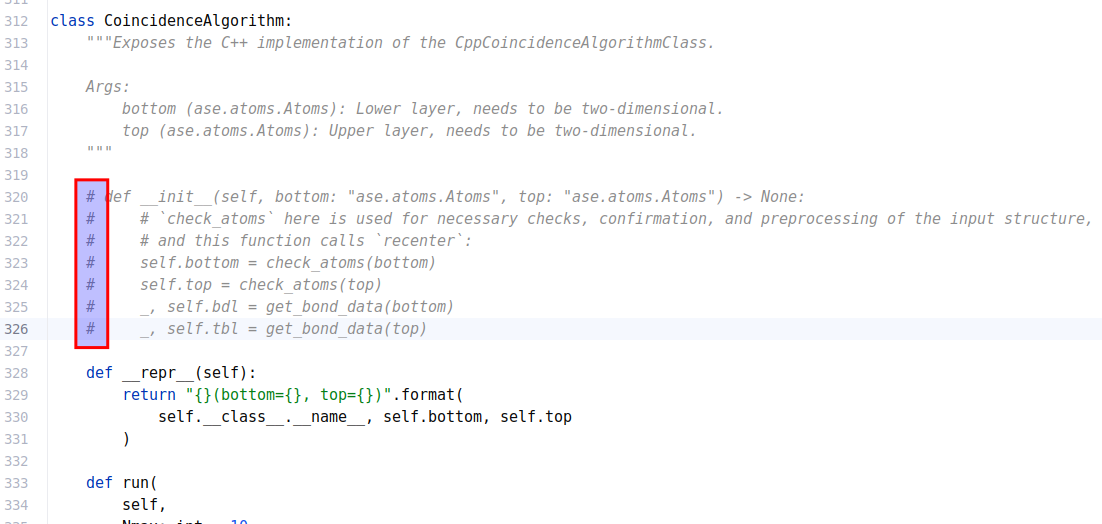
Comments