Failed to run/debug pdfarranger from wing IDE: builtins.ImportError: attempted relative import with no known parent package.
I try to run/debug pdfarranger from wing IDE, using a virtualenv created as follows:
$ sudo apt-get -y install python-is-python3 python3-virtualenv python3-pip python3-distutils-extra python3-wheel python3-gi python3-gi-cairo gir1.2-gtk-3.0 gir1.2-poppler-0.18 python3-setuptools
$ pyenv shell system
$ pyenv virtualenv --system-site-packages pdfarranger
When I try to run the main file of pdfarranger, the following error is triggered:

Any hints for fixing this problem? See here for relevant discussion.
Regards, HZ


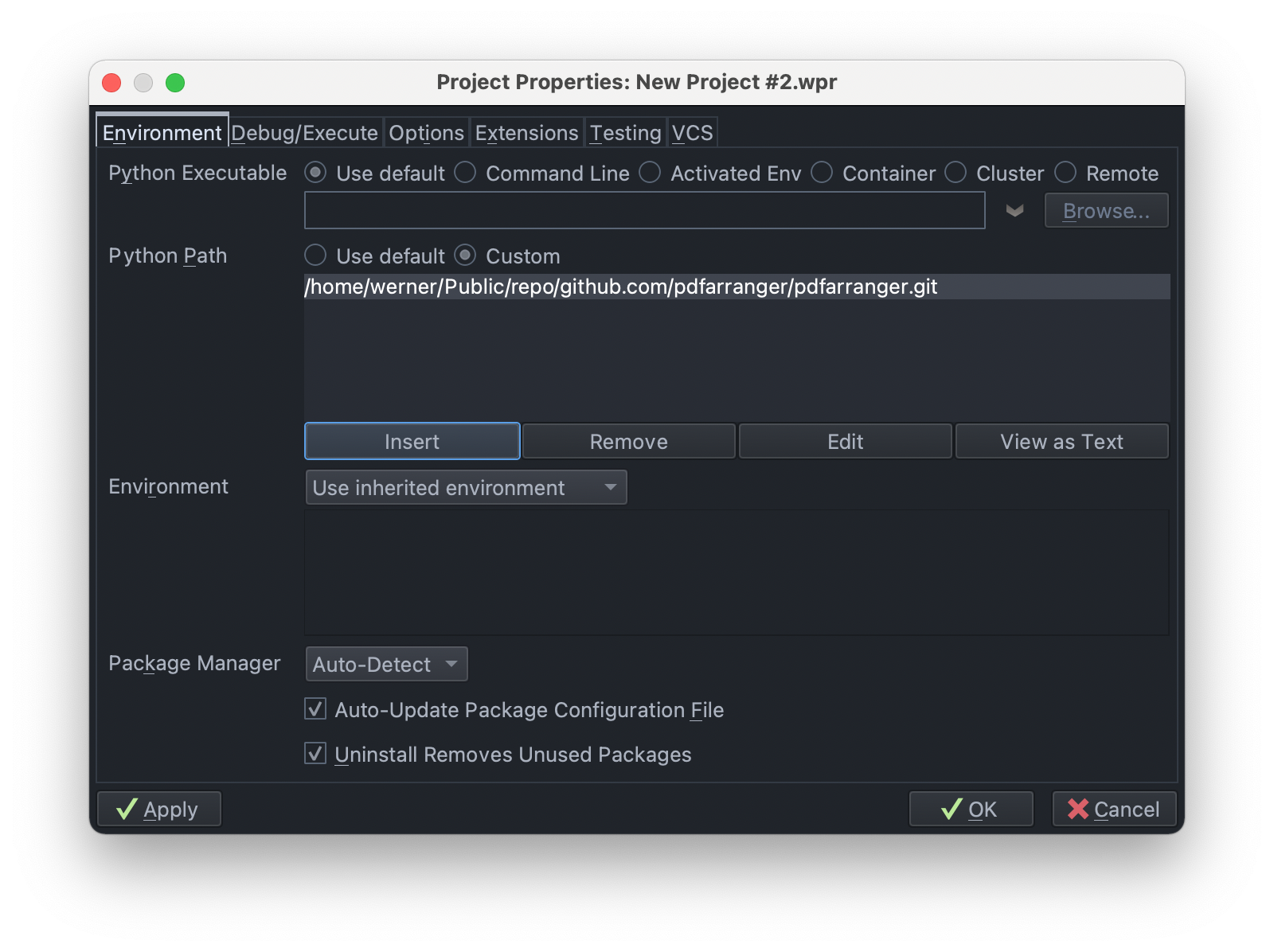
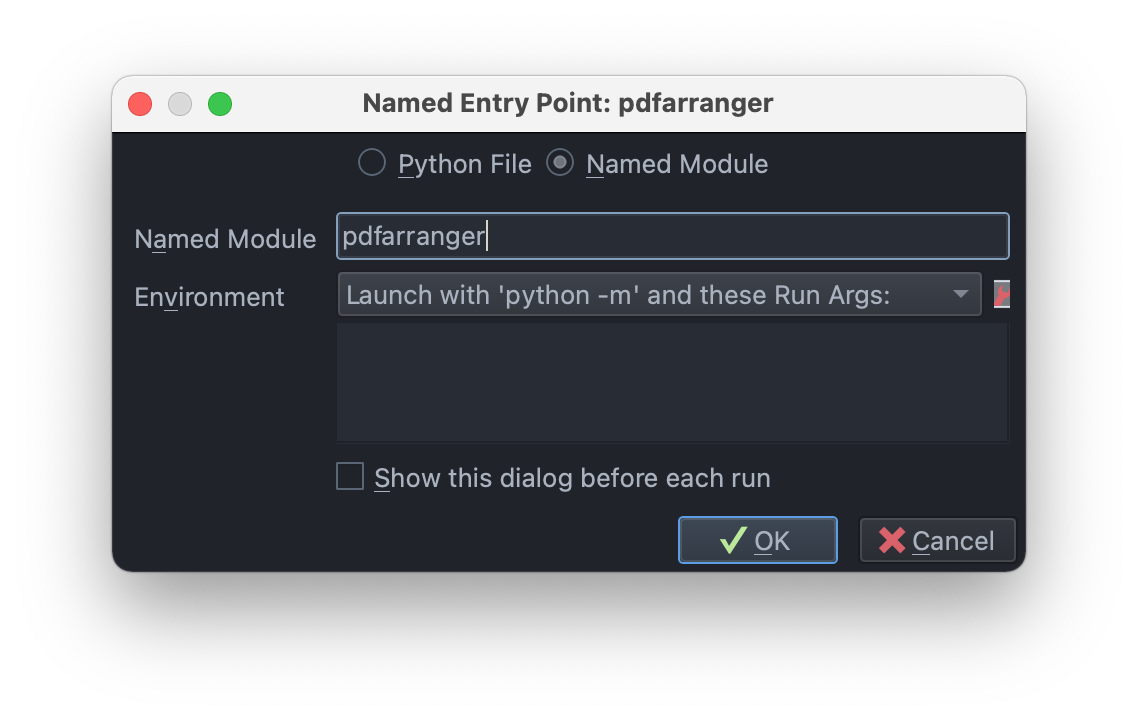
Comments