Shutdown button doesn't completely clean up Wingpro
I want to note that except I use the shutdown methods in the attached image found in this question, Wingpro does not shut down on my PC.
If I use the normal red button to the upper left corner of the app to close down the app, it hangs forever without a proper clean up. Please, can this be looked into?
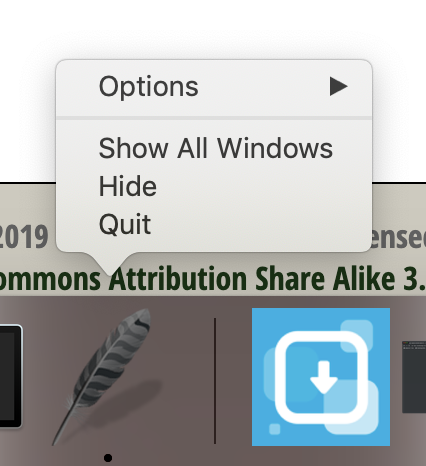
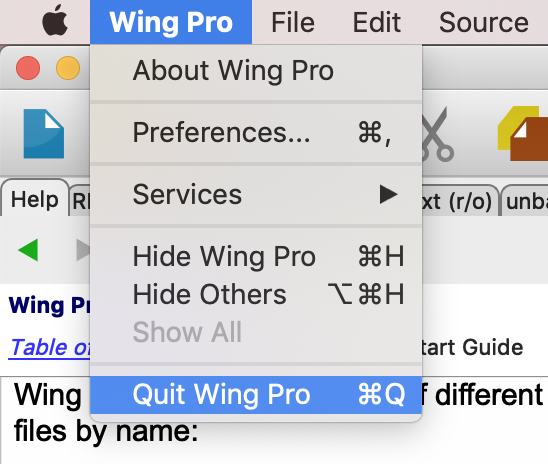

Comments
I'm not able to reproduce this here. Do you have the User Interface > Other > Quit Application When Last Window Closes preference enabled? If yes, please submit a bug report from the Help menu and include the error log.
I checked that option you suggested and it totally closed without the complaint I made. But why did it fail without that option checked? I have always had this problem and I suppose it was a bug!