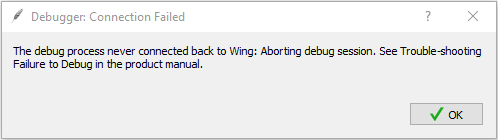GeertVcm's profile - activity
| 2021-04-16 04:31:00 -0500 | commented answer | ImportError: Failed to find loader for 'tdbgtracer36' in '/home/ubuntu/.wingpro7/remote-7.0.2.0/src/debug/tserver/__os__/linux-x64' For those having the same issue: the problem is resolved in version 7.2.9.0. The WingWare support has added the 64bit v |
| 2021-04-16 04:17:07 -0500 | commented answer | Directory on Raspberry Pi not taken into account Hi, Sorry for the (very) late reply. In the meantime I've added more projects on the remote host and indeed, the add o |
| 2021-04-16 04:13:39 -0500 | received badge | Famous Question (source) |
| 2021-03-31 10:34:38 -0500 | received badge | Enthusiast |
| 2021-03-29 07:08:28 -0500 | marked best answer | ImportError: Failed to find loader for 'tdbgtracer36' in '/home/ubuntu/.wingpro7/remote-7.0.2.0/src/debug/tserver/__os__/linux-x64' Hi, I was using Wing Pro 7, version 7.0.2.0, and the RPi4 as a remote host. The OS was 32bit. That was working fine. I had to swap to a 64bit OS and now I get the following error while trying to start the debugger:
When trying to open the Python shell, I get the following trace: Traceback (most recent call last): File "/home/ubuntu/.wingpro7/remote-7.0.2.0/bin/dbg/src/debug/tserver/findmodules.py", line 374, in <module> File "/home/ubuntu/.wingpro7/remote-7.0.2.0/bin/dbg/src/debug/tserver/findmodules.py", line 232, in _FindTracer File "/home/ubuntu/.wingpro7/remote-7.0.2.0/bin/dbg/src/debug/tserver/findmodules.py", line 348, in _LoadModule ImportError: Failed to find loader for 'tdbgtracer36' in '/home/ubuntu/.wingpro7/remote-7.0.2.0/src/debug/tserver/__os__/linux-x64' During handling of the above exception, another exception occurred: Traceback (most recent call last): File "/home/ubuntu/.wingpro7/remote-7.0.2.0/bootstrap/wingdb.py", line 135, in <module> from debug.tserver import startdebug File "/home/ubuntu/.wingpro7/remote-7.0.2.0/bin/dbg/src/wingbase/mergeimporter.py", line 314, in load_module mod = self._LoadWingCode(full_name, full_path, is_pkg) File "/home/ubuntu/.wingpro7/remote-7.0.2.0/bin/dbg/src/wingbase/mergeimporter.py", line 458, in _LoadWingCode return self._ExecMod(mod_name, compile_filename, co, is_pkg) File "/home/ubuntu/.wingpro7/remote-7.0.2.0/bin/dbg/src/wingbase/mergeimporter.py", line 492, in _ExecMod exec(co, mod.__dict__) File "/home/ubuntu/.wingpro7/remote-7.0.2.0/bin/dbg/src/debug/tserver/startdebug.py", line 16, in <module> File "/home/ubuntu/.wingpro7/remote-7.0.2.0/bin/dbg/src/wingbase/mergeimporter.py", line 314, in load_module mod = self._LoadWingCode(full_name, full_path, is_pkg) File "/home/ubuntu/.wingpro7/remote-7.0.2.0/bin/dbg/src/wingbase/mergeimporter.py", line 458, in _LoadWingCode return self._ExecMod(mod_name, compile_filename, co, is_pkg) File "/home/ubuntu/.wingpro7/remote-7.0.2.0/bin/dbg/src/wingbase/mergeimporter.py", line 492, in _ExecMod exec(co, mod.__dict__) File "/home/ubuntu/.wingpro7/remote-7.0.2.0/bin/dbg/src/debug/tserver/abstract.py", line 19, in <module> File "/home/ubuntu/.wingpro7/remote-7.0.2.0/bin/dbg/src/wingbase/mergeimporter.py", line 314, in load_module mod = self._LoadWingCode(full_name, full_path, is_pkg) File "/home/ubuntu/.wingpro7/remote-7.0.2.0/bin/dbg/src/wingbase/mergeimporter.py", line 458, in _LoadWingCode return self._ExecMod(mod_name, compile_filename, co, is_pkg) File "/home/ubuntu/.wingpro7/remote-7.0.2.0/bin/dbg/src/wingbase/mergeimporter.py", line 492, in _ExecMod exec(co, mod.__dict__) File "/home/ubuntu/.wingpro7/remote-7.0.2.0/bin/dbg/src/debug/tserver/findmodules.py", line 397, in <module> ImportError: Failed to import tdbgtracer Is this related to the fact I'm using a 64bit OS now? PS: there was a related question already posted, but that was not solving my issue. The question can be found here. I also gave some comments (similar to above, but less detail). PPS: when probing the ... |
| 2021-03-27 22:50:49 -0500 | received badge | Famous Question (source) |
| 2021-03-27 11:44:10 -0500 | received badge | Popular Question (source) |
| 2021-03-27 11:44:10 -0500 | received badge | Notable Question (source) |
| 2021-03-26 13:37:43 -0500 | commented answer | ImportError: Failed to find loader for 'tdbgtracer36' in '/home/ubuntu/.wingpro7/remote-7.0.2.0/src/debug/tserver/__os__/linux-x64' Thanks for the quick reply. I just sent the required documents via e-mail to you. Hope to be able to try it out soon. |
| 2021-03-26 12:07:45 -0500 | commented question | ImportError: Failed to find loader for 'tdbgtracer36' in '/home/ubuntu/.wingpro7/remote-7.0.2.0/src/debug/tserver/__os__/linux-x64' It's maybe worth noting that, when I go back to my SD card with the 32bit OS installed (I kept my initial 32bit OS setup |
| 2021-03-26 11:58:15 -0500 | received badge | Editor (source) |
| 2021-03-26 11:58:15 -0500 | edited question | ImportError: Failed to find loader for 'tdbgtracer36' in '/home/ubuntu/.wingpro7/remote-7.0.2.0/src/debug/tserver/__os__/linux-x64' ImportError: Failed to find loader for 'tdbgtracer36' in '/home/ubuntu/.wingpro7/remote-7.0.2.0/src/debug/tserver/__os__ |
| 2021-03-26 11:54:57 -0500 | asked a question | ImportError: Failed to find loader for 'tdbgtracer36' in '/home/ubuntu/.wingpro7/remote-7.0.2.0/src/debug/tserver/__os__/linux-x64' ImportError: Failed to find loader for 'tdbgtracer36' in '/home/ubuntu/.wingpro7/remote-7.0.2.0/src/debug/tserver/__os__ |
| 2021-03-26 11:43:11 -0500 | commented answer | The debug process never connected back to Wing: Aborting debug session. See Trouble-shooting Failure to Debug in the product manual. I have a similar issue here: before, I was having a 32 bit Linux OS running on a RPi and the debugger went fine. I had t |
| 2021-03-14 03:06:51 -0500 | received badge | Notable Question (source) |
| 2021-03-14 03:06:51 -0500 | received badge | Popular Question (source) |
| 2021-03-03 08:50:15 -0500 | marked best answer | Directory on Raspberry Pi not taken into account Hi, Using Wing 7.0.2.0. I'm having issues getting the content of a directory into the Project view. I read this thread, but mine has nothing to do with hidden files and/or directories. When I right-click in the Projects area and select Add Directory, I browse to an existing directory on my RPi. However, when coming back tot he Add Directory dialog window, the directory of interest is never added. I'm not having enough points apparently to add an image to this thread (why is this a restriction anyway????), so I cannot show the issue. Other directories, which are existing next to the one that doesn't want to show up, show up without issues... What's the criteria to add (sub)directories? Note: when I copy the content of the directory that doesn't want to show up in the Projects view into a directory that wants to show up in the Projects view, I can see all my files. when comparing the settings of those two directories (permissions etc) on the RPi, all is exactly the same... I'm puzzled... Best, --Geert |
| 2021-02-28 21:46:23 -0500 | received badge | Student (source) |
| 2021-02-28 14:16:16 -0500 | asked a question | Directory on Raspberry Pi not taken into account Directory on Raspberry Pi not taken into account Hi, Using Wing 7.0.2.0. I'm having issues getting the content of a di |