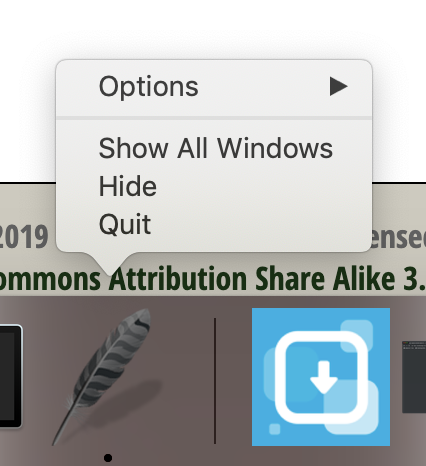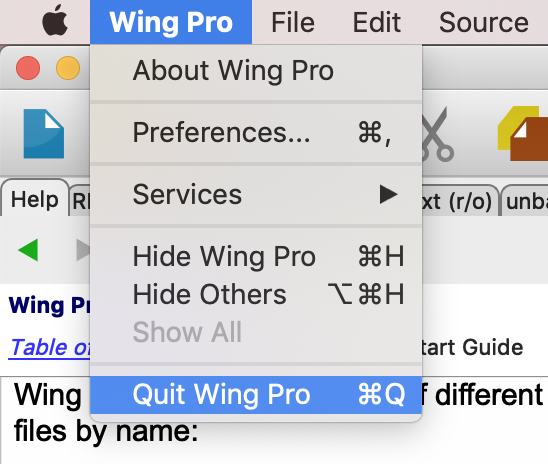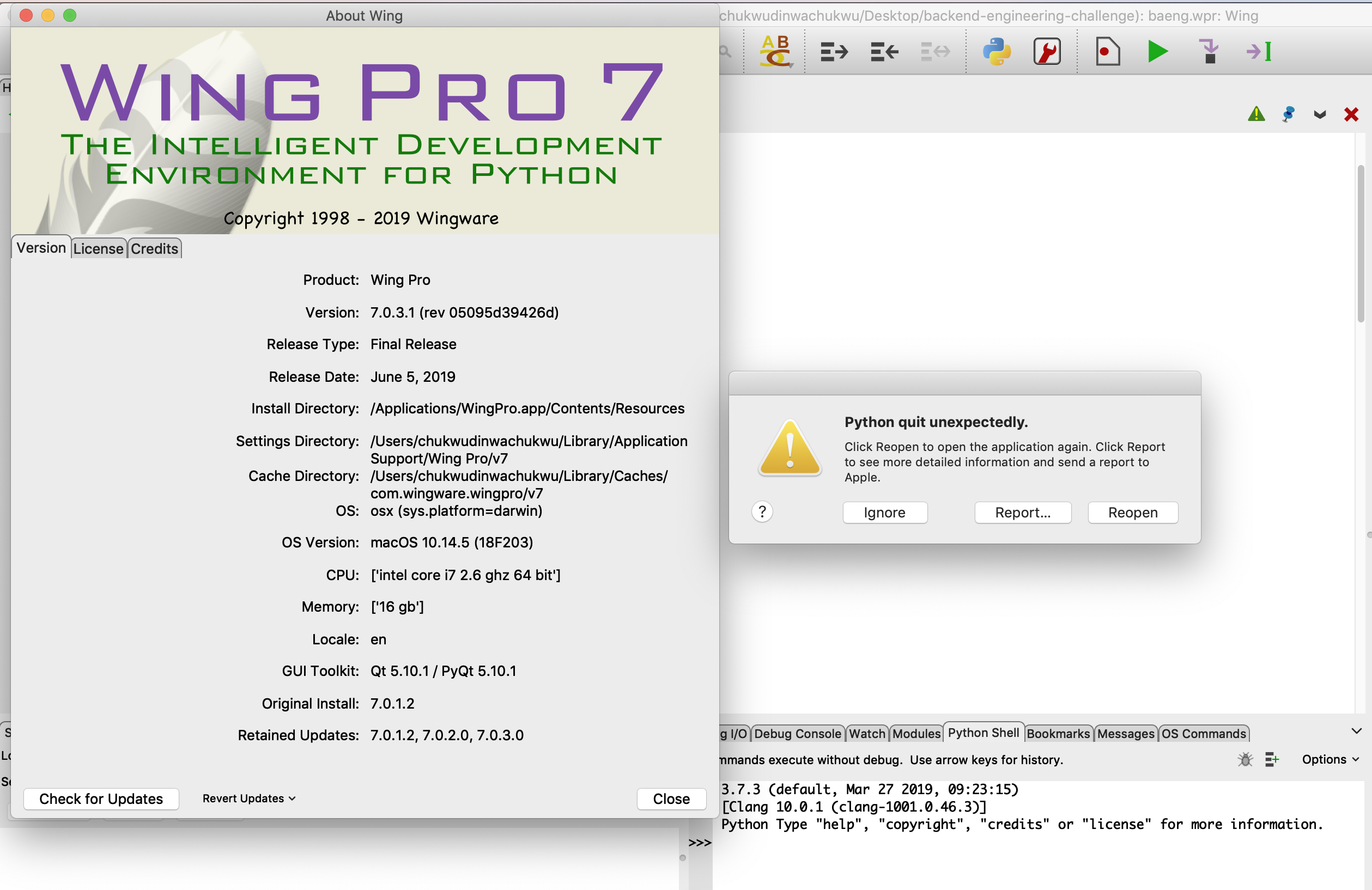chukwudi.nwachukwu's profile - activity
| 2023-02-07 18:48:03 -0500 | received badge | Taxonomist |
| 2021-03-15 11:13:41 -0500 | received badge | Famous Question (source) |
| 2021-03-15 11:13:41 -0500 | received badge | Notable Question (source) |
| 2021-02-16 10:51:43 -0500 | marked best answer | Errors while Using wingdbstub.py and Docker My question is similar to what is stated https://ask.wingware.com/question/162... And this is one of the root causes of such error. I followed through on the explanations at https://ask.wingware.com/question/162... and this is what I am getting 'Error accessing file "/root/.local/lib/python3.8/site-packages/sitecustomize/wingdebugpw": FileNotFoundError(2, \'No such file or directory\')' |
| 2021-02-16 10:51:31 -0500 | received badge | Popular Question (source) |
| 2021-02-11 16:09:21 -0500 | asked a question | Errors while Using wingdbstub.py and Docker Errors while Using wingdbstub.py and Docker My question is similar to what is stated https://ask.wingware.com/question/1 |
| 2020-03-31 15:19:17 -0500 | answered a question | How does one setup Docker with WingIDE I will suggest a video is done and placed on a place like Youtube showing how this can be done: using Wingpro with Docke |
| 2020-03-31 15:18:03 -0500 | commented answer | How does one setup Docker with WingIDE This is nowhere near what I expected as a response despite having a one year support. |
| 2020-03-09 10:00:05 -0500 | answered a question | How does one setup Docker with WingIDE In this instance, the admin said: If you can ssh into the docker instance then you can use Wing Pro's remote development |
| 2020-01-22 20:00:17 -0500 | received badge | Notable Question (source) |
| 2020-01-22 20:00:17 -0500 | received badge | Famous Question (source) |
| 2020-01-22 20:00:17 -0500 | received badge | Popular Question (source) |
| 2020-01-07 07:53:38 -0500 | answered a question | How does one setup Docker with WingIDE I have followed the steps outlined here to the best of my ability and I even encountered an issue with docker, as shown |
| 2020-01-07 07:04:36 -0500 | received badge | Popular Question (source) |
| 2020-01-07 07:04:36 -0500 | received badge | Famous Question (source) |
| 2020-01-07 07:04:36 -0500 | received badge | Notable Question (source) |
| 2019-07-15 09:37:08 -0500 | marked best answer | Shutdown button doesn't completely clean up Wingpro I want to note that except I use the shutdown methods in the attached image found in this question, Wingpro does not shut down on my PC. If I use the normal red button to the upper left corner of the app to close down the app, it hangs forever without a proper clean up. Please, can this be looked into?
|
| 2019-06-24 22:13:44 -0500 | marked best answer | Wingpro Python quit unexpectedly
I keep getting Python quit unexpectedly. I have tried my best and it's been weeks on end. I have the latest update yet it persists. Also, do note the Python 3.7.3 version that I use which is installed through brew. What do I do now? I have not been able to use the application since it started. |
| 2019-06-19 14:54:27 -0500 | received badge | Famous Question (source) |
| 2019-06-19 12:33:36 -0500 | received badge | Notable Question (source) |
| 2019-06-19 11:00:53 -0500 | commented question | Shutdown button doesn't completely clean up Wingpro I checked that option you suggested and it totally closed without the complaint I made. But why did it fail without that |
| 2019-06-19 10:58:17 -0500 | received badge | Popular Question (source) |
| 2019-06-19 09:28:43 -0500 | asked a question | Shutdown button doesn't completely clean up Wingpro Shutdown button doesn't completely clean up Wingpro I want to note that except I use the shutdown methods in the attache |
| 2019-06-19 09:24:25 -0500 | asked a question | Shutdown button doesn't completely clean up Wingpro Shutdown button doesn't completely clean up Wingpro I want to note that except I use the shutdown methods in the attache |
| 2019-06-19 09:16:06 -0500 | asked a question | Shutdown button doesn't completely clean up Wingpro Shutdown button doesn't completely clean up Wingpro I want to note that except I use the shutdown methods in the attache |
| 2019-06-14 04:53:47 -0500 | received badge | Famous Question (source) |
| 2019-06-13 07:33:58 -0500 | received badge | Notable Question (source) |
| 2019-06-13 06:56:00 -0500 | commented question | Wingpro Python quit unexpectedly I have submitted the bug report as requested. I will be waiting for a prompt response. |
| 2019-06-12 06:20:02 -0500 | received badge | Popular Question (source) |
| 2019-06-11 15:26:48 -0500 | asked a question | Wingpro Python quit unexpectedly Wingpro Python quit unexpectedly I keep getting Python quit unexpectedly. I have tried my best and it's been weeks on |
| 2019-04-10 06:27:25 -0500 | received badge | Teacher ( source ) |
| 2019-04-10 06:27:25 -0500 | received badge | Necromancer ( source ) |
| 2019-04-10 05:03:09 -0500 | commented answer | How do I identify the executable for a virtual environment and use this in Wing? It worked! Thanks so much. I had initially tried it but it failed for reasons I can't explain. |
| 2019-04-09 10:48:52 -0500 | answered a question | How do I identify the executable for a virtual environment and use this in Wing? What about working from SSH? import sys; print(sys.executable) gives me /home/ichux/wingpro/venv-django2.2/bi |
| 2019-04-09 08:32:48 -0500 | commented question | Application hangs on quitting I noticed it on the version 6 and now the version 7: wingpro-7.0.0.11 I have had to clear out all I saw here: /Users/ch |
| 2019-04-09 08:15:49 -0500 | asked a question | Application hangs on quitting Application hangs on quitting On Mac, if one closes the application by clicking on the close button, the application han |
| 2019-04-08 09:17:53 -0500 | marked best answer | How does one setup Docker with WingIDE I have Python running in remote, so to speak, but through docker. How do I access it and use it in WingIDE? |
| 2019-04-05 13:36:13 -0500 | received badge | Student (source) |
| 2019-04-05 12:05:42 -0500 | asked a question | How does one setup Docker with WingIDE How does one setup docker with WingIDE I have Python running in remote, so to speak, but through docker. How do I access |